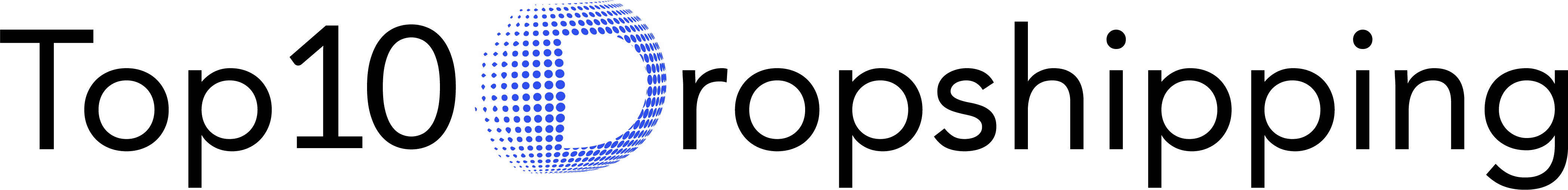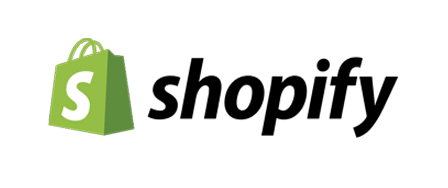Wix review
Company Info

Dropshipping Integrations
- Modalyst
- AliExpress
- Printful
- ShipStation
Costumer Support

Plans
$17 – $35/moTop 5 eCommerce Platform
Dropshipping is a growing trend that has many people keen on opening online stores. With the various changes in the world economy, online shopping has grown in leaps and bounds in a short amount of time. Ecommerce is an attractive option and specifically dropshipping stores. It’s a business that doesn’t require owners to hold stock, but that enables them to offer clients premium products at the touch of a button. Wix has a solution for budding entrepreneurs who want to get started but lack the technical knowledge to create an online shop. Together with third-party providers, it allows individuals to take advantage of the global markets quickly and easily.
Founded in 2006, Wix has grown over the years to become one of the world’s premium website builder platforms. Offering packages to businesses of all sizes. From the lone entrepreneur to restaurant owners and even developers, it has something for everyone. It offers a full service that helps owners build their websites and develop a brand identity with just a few mouse clicks. Furthermore, the company provides resources that help with SEO functions and logo creation. You can even create promotional videos right from within your Wix dashboard. Overall, the Wix concept’s idea is to provide small businesses with a web-driven branding solution at affordable prices. Originating from the owners’ frustration when trying to build websites from scratch, the product makes it easy to build and run complex websites with ease.
In this review, we’ll take a close look at Wix’s store builder, with a special focus on its dropshipping features and functionalities.
Templates & Editor
Wix has a fantastic onboarding process that asks the user questions to narrow down the type of website they require. It has many different options and almost creates an entire site for you right from the start. You will be welcomed by the following screen when you start the process:
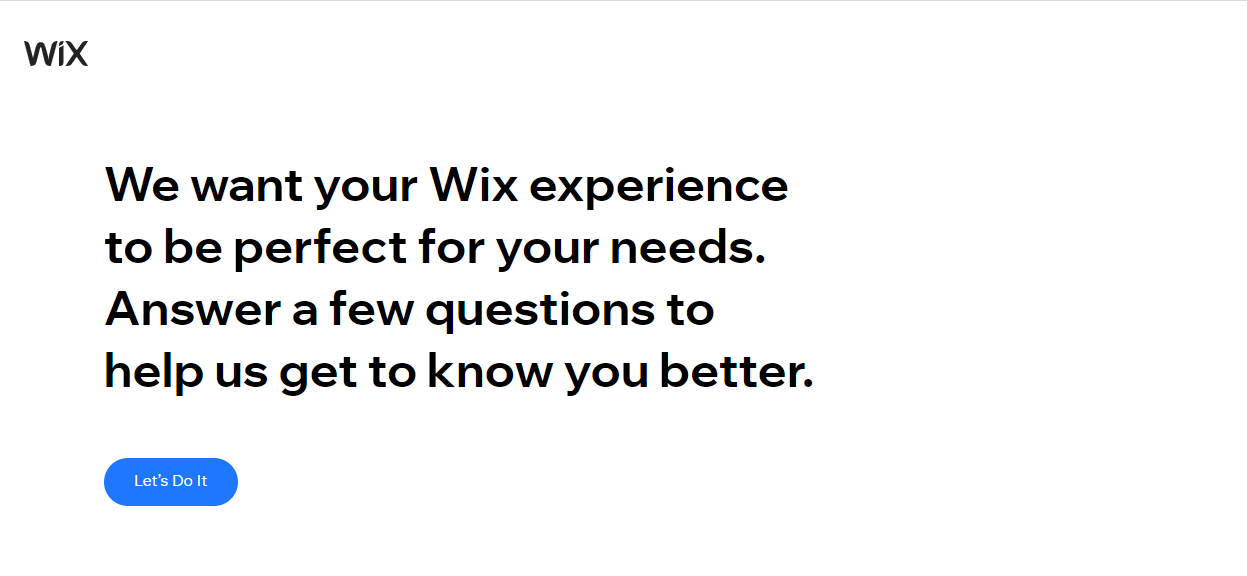
You will then begin the questionnaire process to get you closer to the website you want.
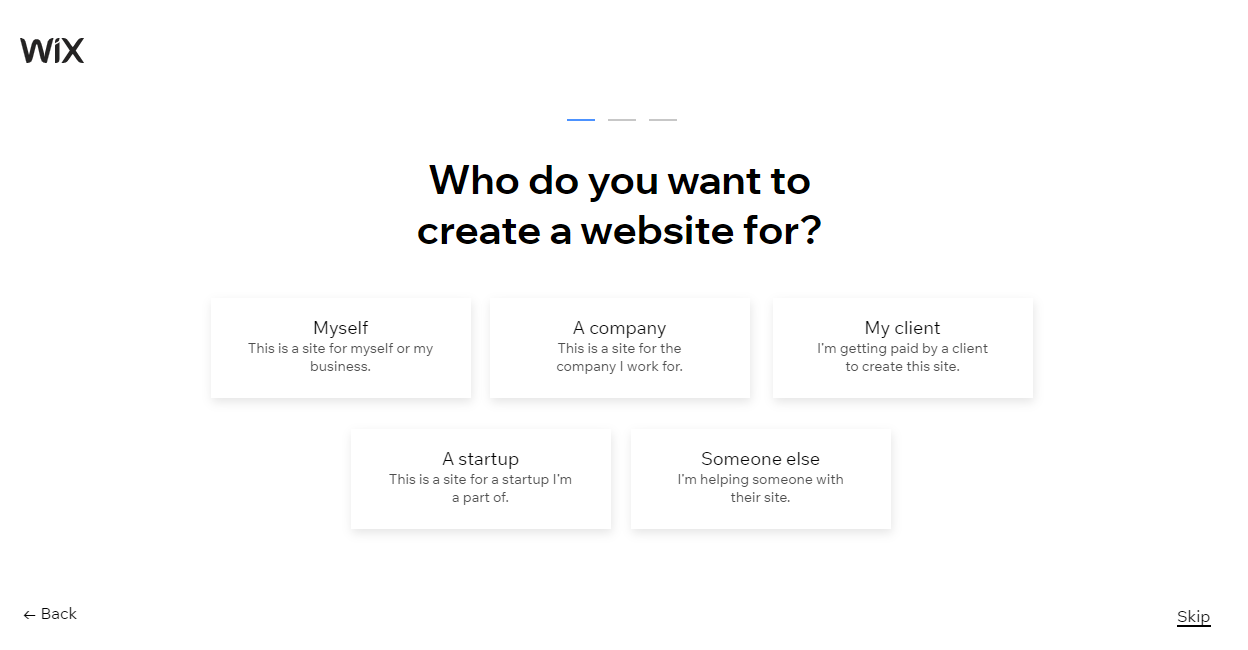
The series of questions start to narrow down your experience, niche, and the look you need for your business.
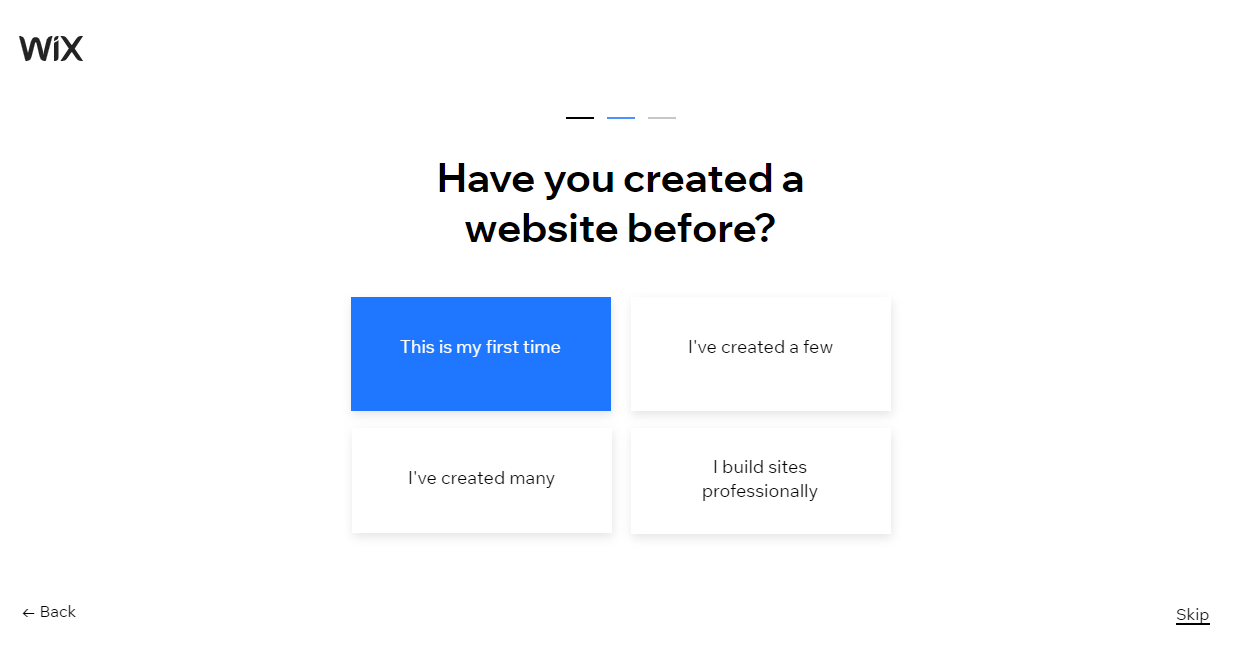
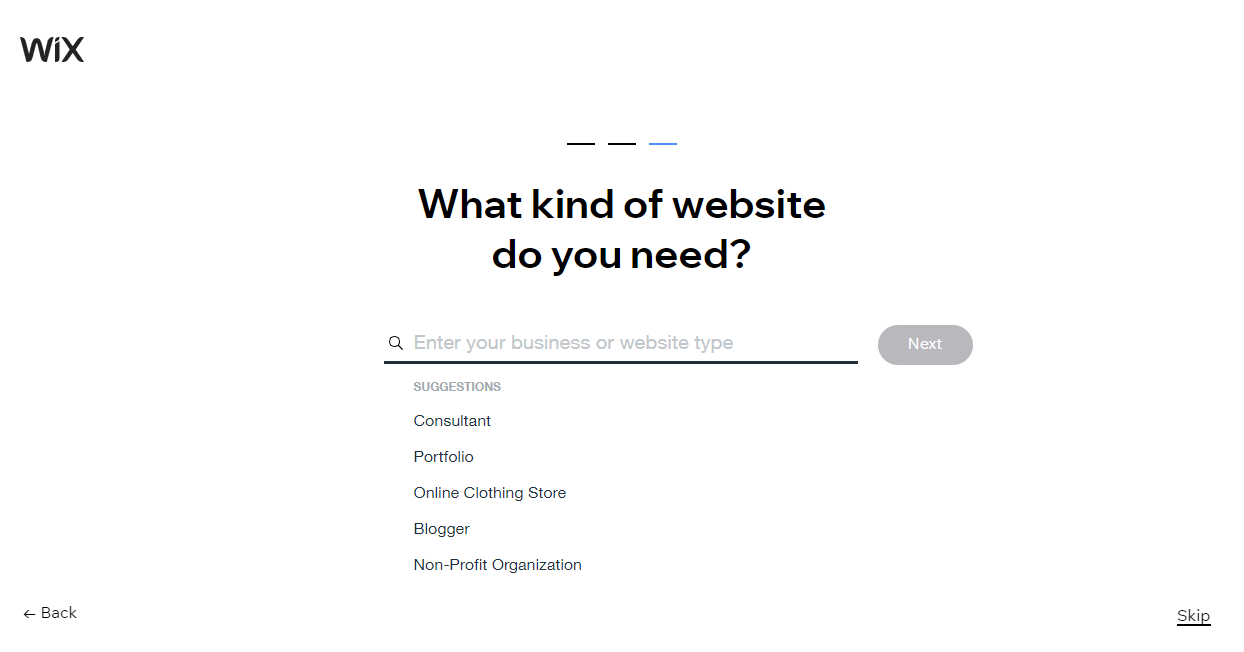
Once you’ve gone through the initial steps, you’ll get the option to carry on by yourself or continue with the guided Wix helper.
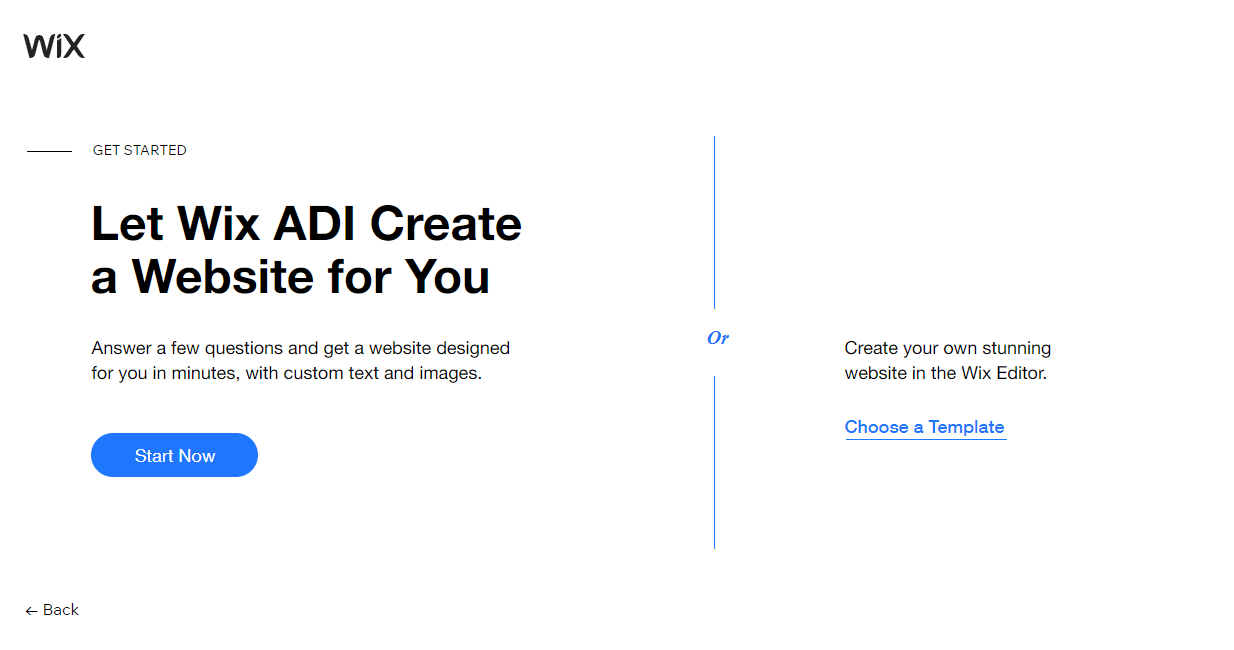
It will take you through various options and themes that you can pick at every step of the process.
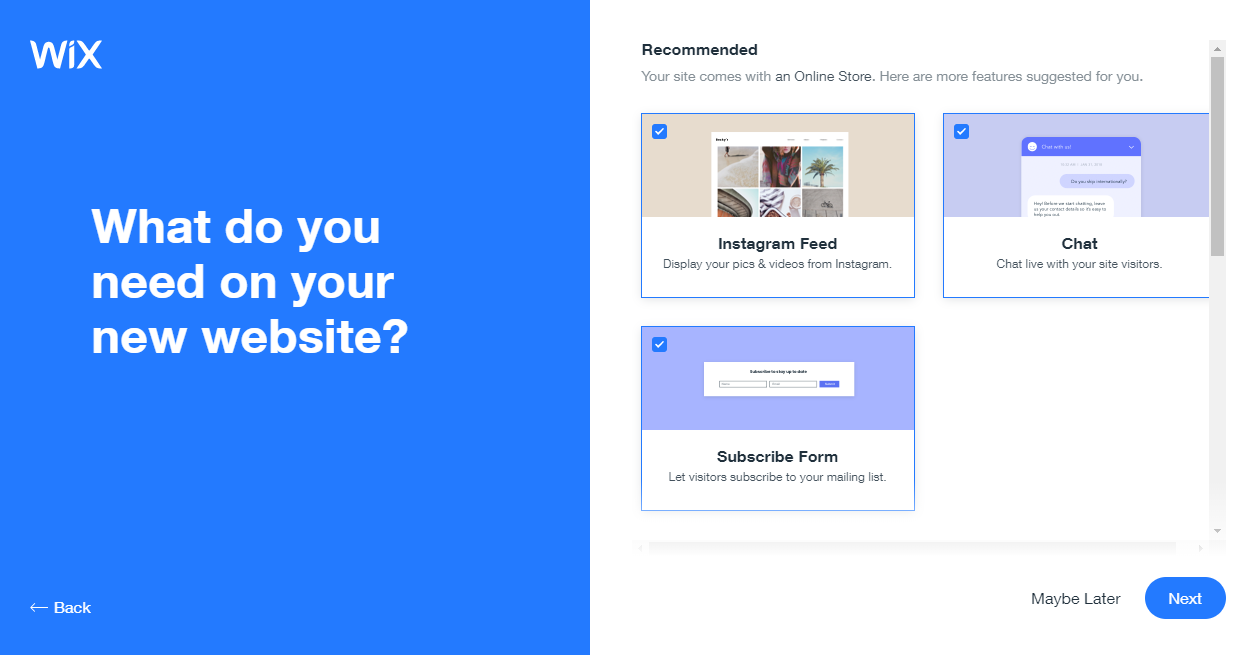
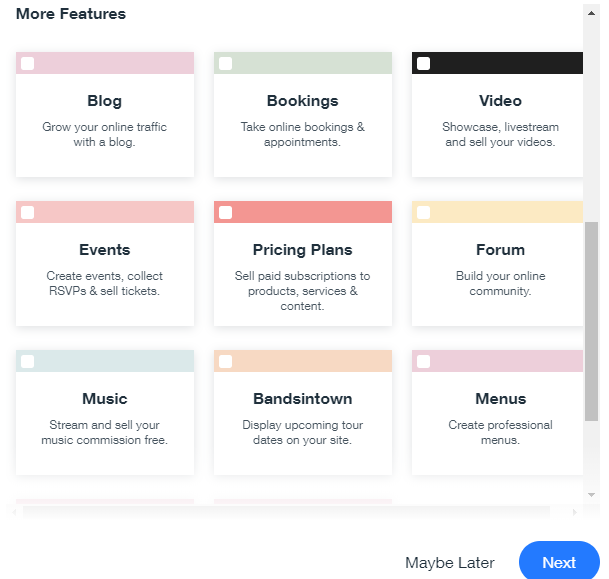
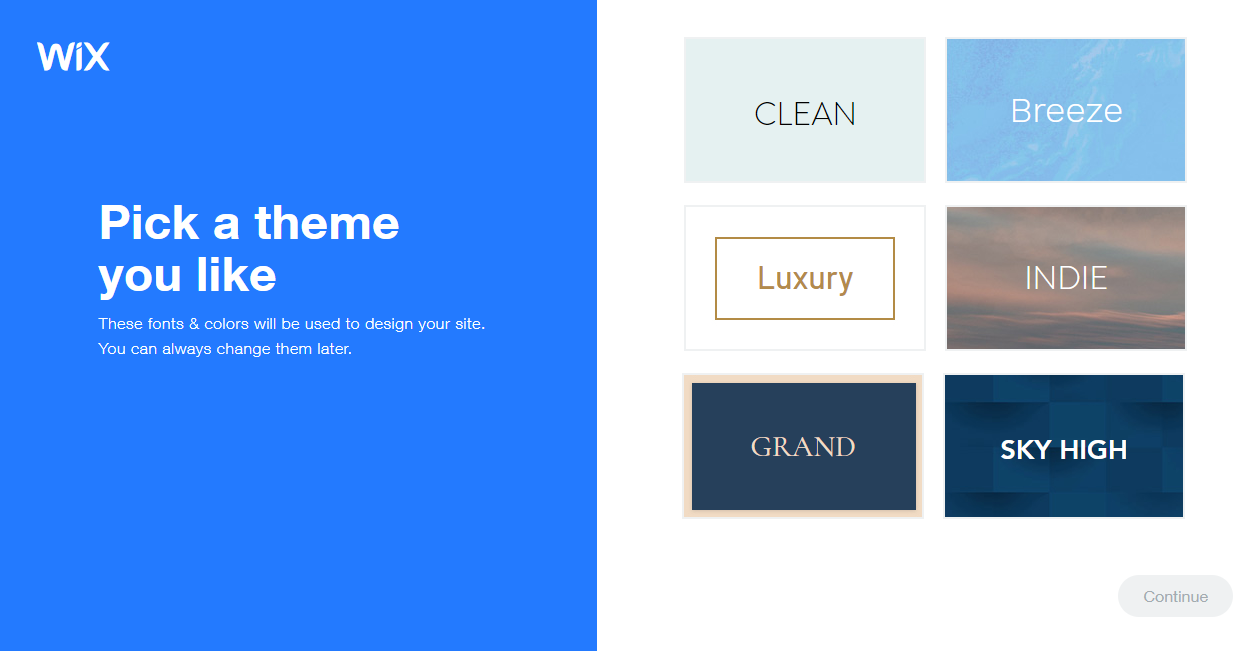
At the end of the walkthrough process, you will be taken to the dashboard. Here you can further edit and tweak your site. You’ll also have the opportunity to add products or change any information. If you have a blog, here is where you can add articles to your pages.
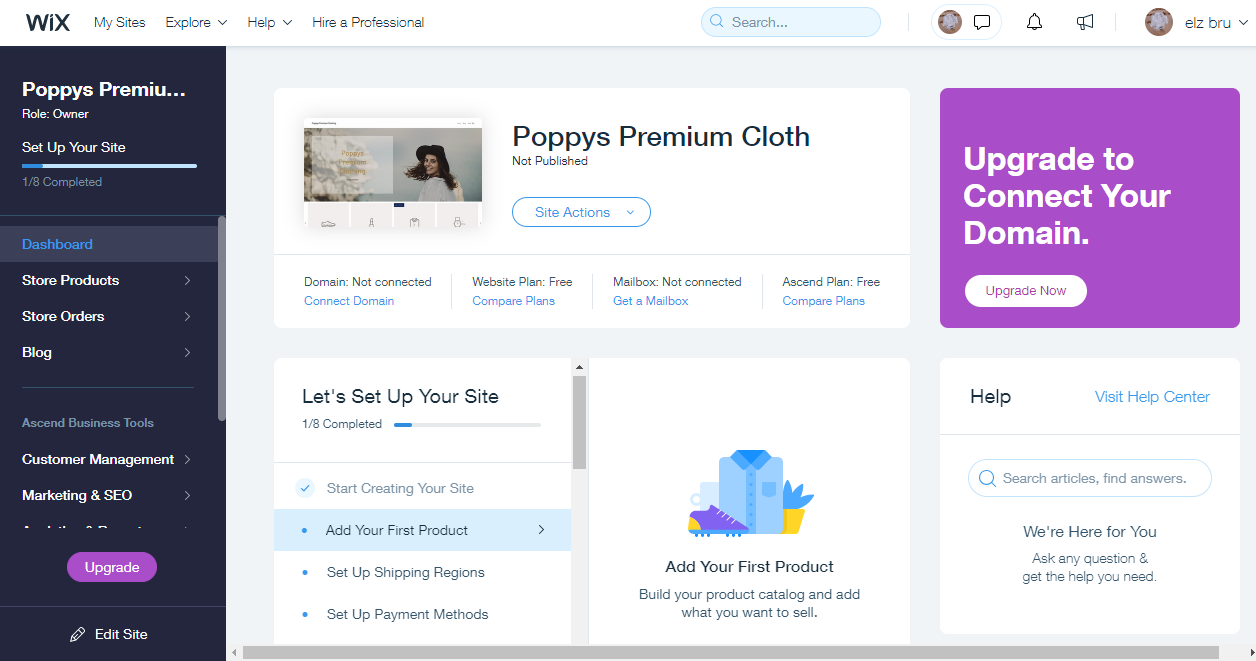
Dropshipping With Wix
Wix has partnered with Modalyst to offer a dropshipping option to its clients. You can add the app to your Wix site for free, but you will be limited to 25 products. If you want to add more, you’ll need to upgrade your Modalyst account to a paid subscription
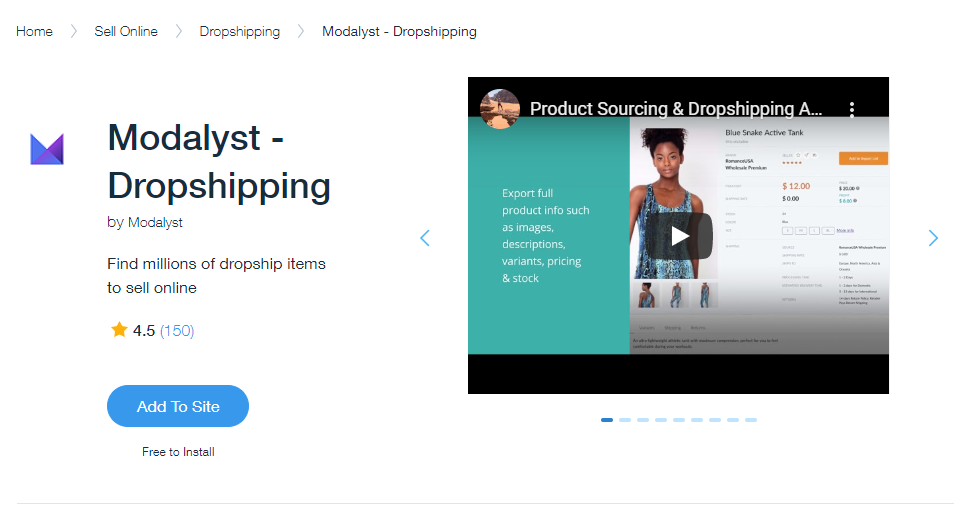
The dropshipping app links you to thousands of US and EU based suppliers. You’ll also get access to the AliExpress Dropshipping center. Even though you can choose from many sellers via the app, if you want to use verified premium ones, you will need to upgrade your Modalyst account. A benefit of the app is that you get to control your branding and packaging. You can add your logo to private label products and have the orders sent with your invoice. There is no break in the process, and the customer won’t think that the goods didn’t come from your warehouse.
Wix provides an all-in-one solution for your dropshipping business, helping you automate the entire process. If you like the idea of print-on-demand products, then you can link to the Printful store, which specializes in that niche. You can customize apparel, posters, hats, pillowcases, and other decor items. You supply the designs, and that’s what’s printed on the products. So if you’re an artist or creative designer, this might be an option suited to your skills with the boost of dropshipping behind it.
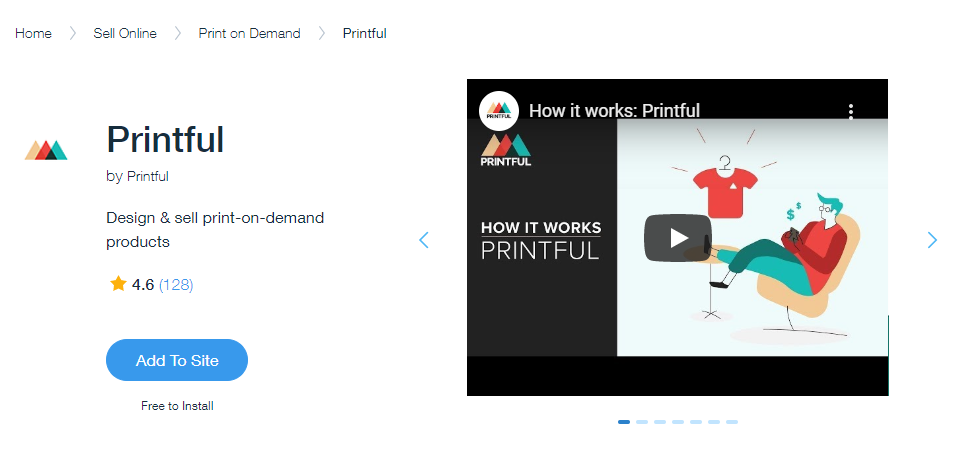
It’s a white-label service, which means that the suppliers don’t use their logo on any merchandise. Your company information and branding will appear on everything the customers see. You get a mock-up generator that shows you how each product will look with your design on it.
Best of all, you don’t need to spend any money on inventory because orders are fulfilled on-demand. An added benefit of the dropshipping concept with Wix is that you have control over your profit. You set a retail product price and get to choose what the customer pays and how much you earn.
How to Add Products to Your Store
Once your Modalyst app has been installed on the Wix site, you will be prompted to set up an account. You can then set up your pricing structure and add products to your store. The filtering function is easy to use, and the product layouts and descriptions are clear and detailed. Each product has a list of who the supplier is and to which areas it can be shipped.
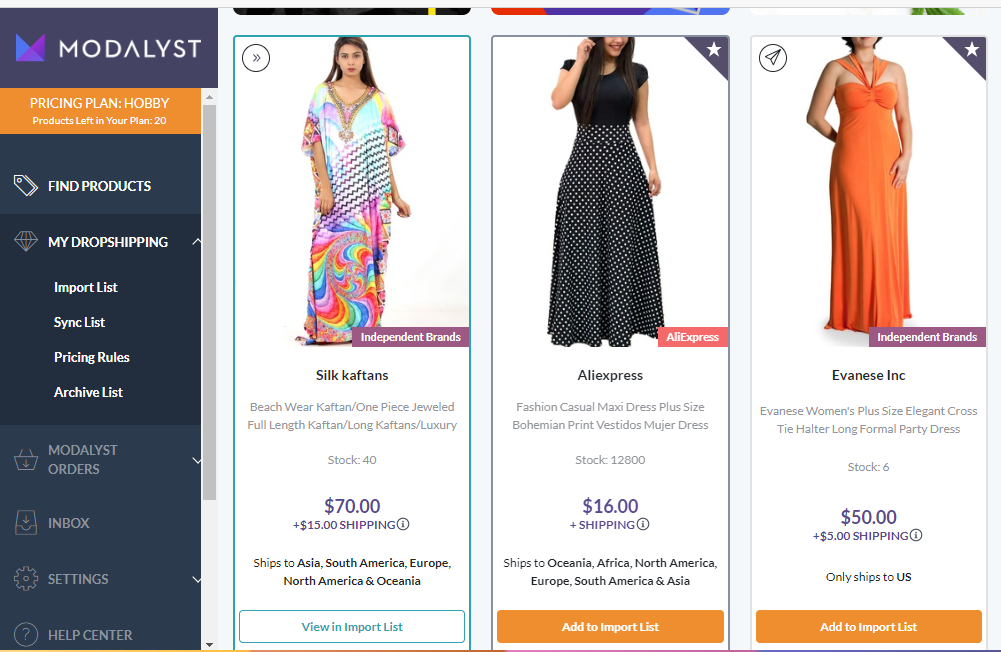
You can choose the items you want and add them to your import list. Once you’ve picked what you need, you can sync the list between Modalyst and Wix. It’s done via an auto-sync function at the touch of a button. You might need to make a few adjustments to the product descriptions as sometimes they exceed the limit of 80 words.
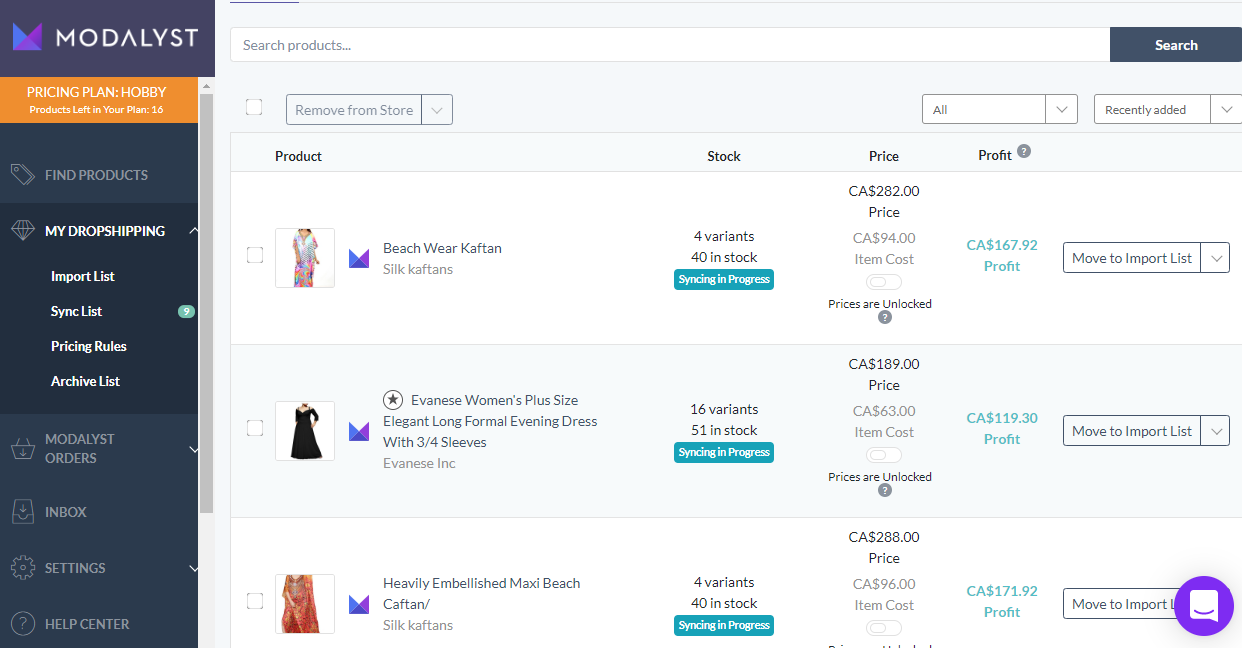
The products appear on your Wix site with the images and correct information for each one. Your preferred pricing structure will already be calculated, and the sales prices will appear on your website. It saves you still trying to work out profits and changing the costs individually.
The process is very straightforward and speedy. If you had to try and find the same information and images manually, it would take hours and days to get everything perfect. Wix and Modalyst have simplified the process, so you can focus on building your business and not looking for products.
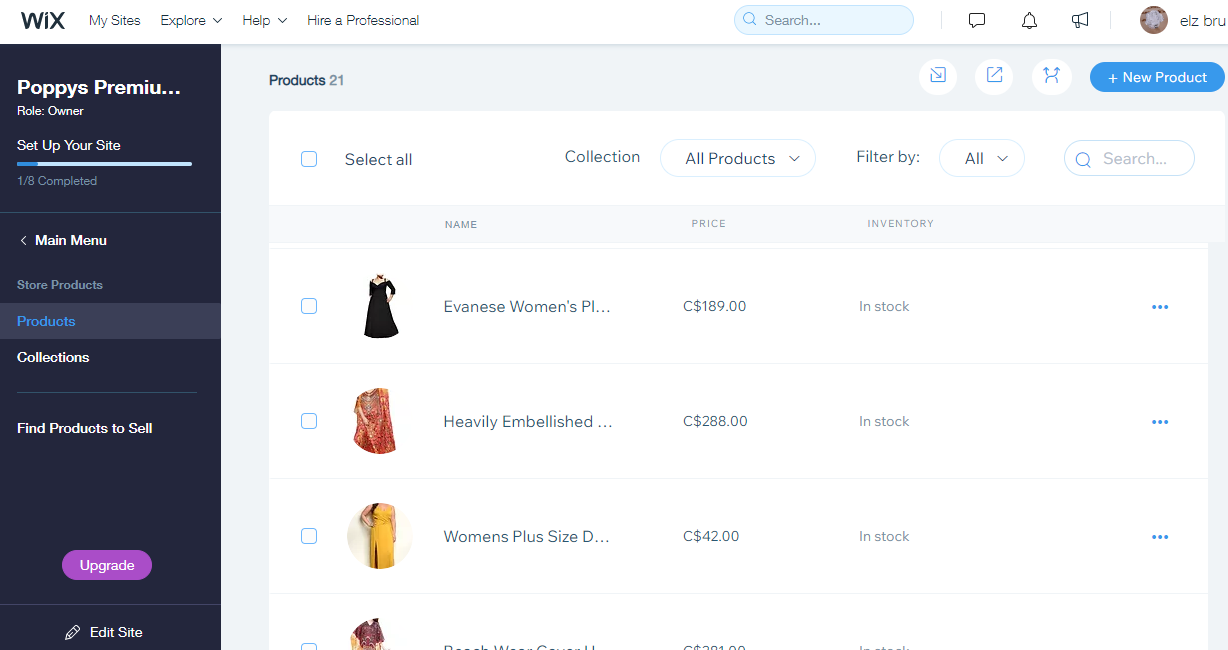
Sales and Shipping
Once your store is stocked, you can start making sales. The entire purchasing process is efficient and very professional. When a customer buys one of your products, they’ll complete the payment directly on your site. You will then get the item from the supplier on Modalyst on your customer’s behalf.
The drop shipper will then fulfill the order as instructed. It will ship the products straight to your customer’s address. The supplier will use neutral packaging and follow blind shipping standards. There will be no promotional materials included in the packaging, and only the invoice provided by Modalyst will be included with the order.
Wix Mobile App
The Wix mobile app offers all the desktop site functionality in a compact interface suited for most mobile devices. It’s also available on Apple App Store and Google Play.
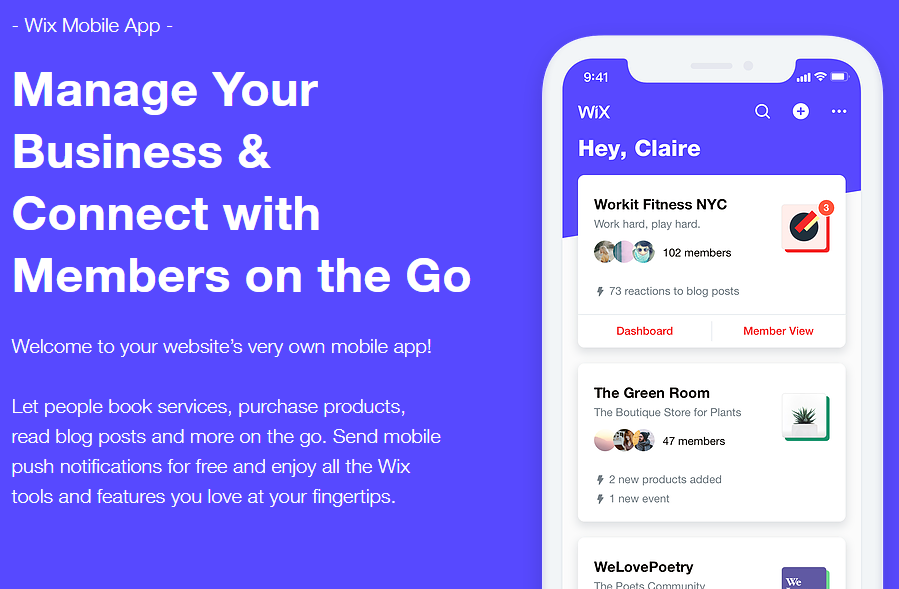
The app allows you to communicate with website visitors instantly. You can opt to get real-time notifications and answers questions, so you never miss a lead. Through the dashboard, you have full control over your orders. It provides the convenience of tracking orders and monitoring shipping.
You’re able to add products to your store, get notifications of new sales, and keep track of your inventory. All this from your mobile phone or tablet.
Power Apps
To further help you grow your eCommerce store, the team at Wix has put together numerous apps that you can add to boost your website. Some of these include:
- SEO Tools
- Integration with various accounting packages
- Marketing apps such as pop-ups and forms
- Google resources for analytics and advertising
- Points and rewards for loyal customers
These are just a few of the fantastic extras that you can add to your website to optimize your site.
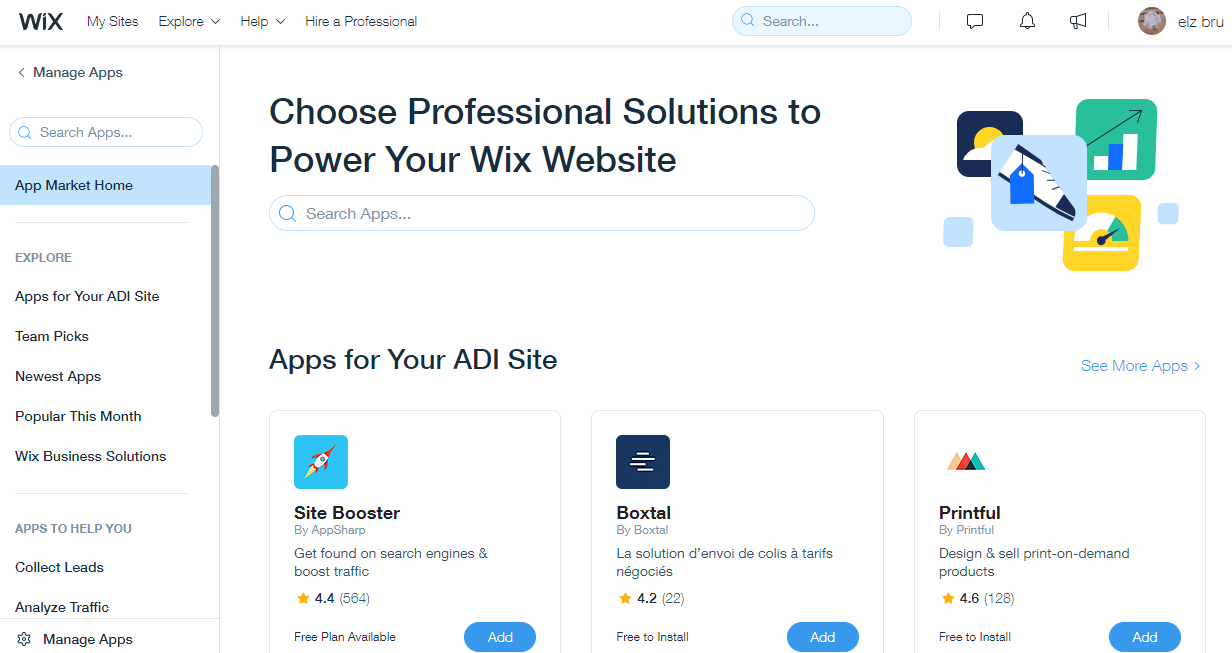
Power Apps
Wix eCommerce offers three different plans for you to pick. Each has excellent benefits, but there are extra features in the premium packages.
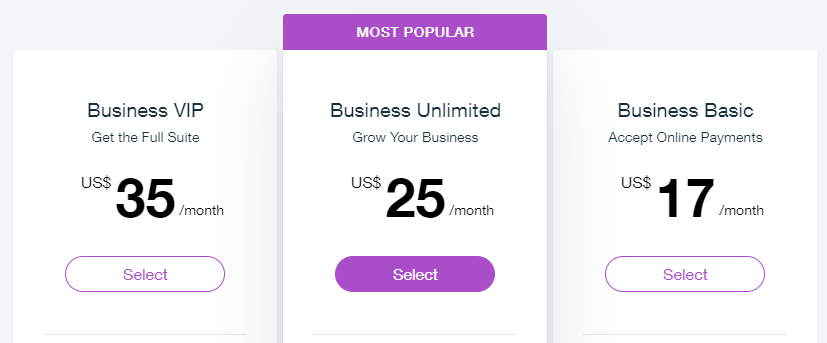
Customer Support
To start you off on getting customer support, you can browse through the help center. It contains an extensive database of questions with concise answers. The page is divided into sections for more straightforward navigation. It took a little time to find the actual support page. Once we found it, there was extra information regarding the customer care department.
The company offers support in eight languages with varying times for each one. English speaking customers can get help 24/7; for any other language, you need to check the times that support is available. The automated system takes you through a series of questions. The bot tries to answer your query using FAQ answers. If you still need help, you can move further along the support queue. It’s not a very effective way of providing customer care. Unfortunately, there are no other options available to contact Wix that are listed on the site.
Our Conclusion
Wix is a revolutionary concept that was ahead of its time. It’s become the leader in its field with a website builder designed for complete beginners with professional results. Some of the features include a step-by-step site builder with options to customize every aspect of the site. Integrations with reliable dropshipping third-party providers, allows customers to start an eCommerce business almost overnight. The smooth syncing process takes away the overwhelm of finding the perfect products and adding them to your online store. A white label service for print-on-demand items further enhances the business owner’s brand. Overall, a solid product speaks for itself with the thousands of successful websites created by Wix, run by successful entrepreneurs.