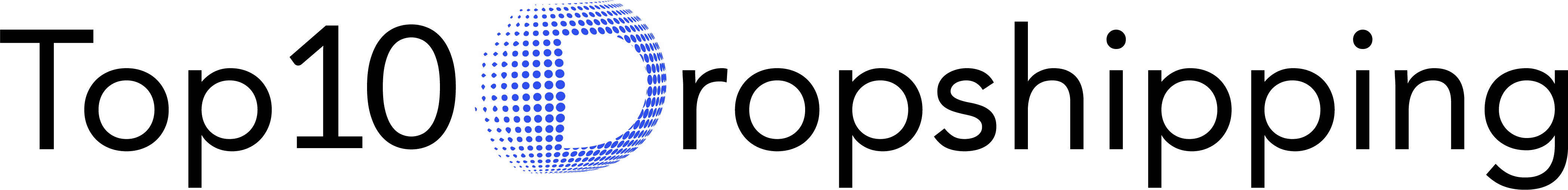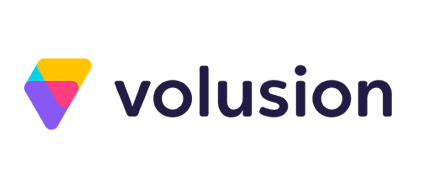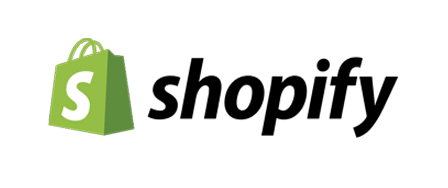BigCommerce Review
Company Info
- Founded 2009
- Headquarters Austin TX, USA
Dropshipping Integrations
- Inventory Source
- Printful
- Sunrise Wholesale
Costumer Support
Plans
$29.95-$249.95/moTop 5 eCommerce Platforms
During the ten years since its founding, BigCommerce has created quite a name for itself, with the company currently considered as one of the top eCommerce platforms around the world. Founded in 2009, BigCommerce today employs more than 500 people, has generated more than $200 million in funding and helped online stores in more than 120 countries all over the world generate over $17 billion in merchant sales. The company has come a long way from the two-person startup it originally started out as.
BigCommerce’s headquarters are located in Austin, Texas, with additional offices in San Francisco and Sydney. With its ‘customer-first’ approach, BigCommerce keeps developing its eCommerce platform, providing clients with state of the art tools and features that enable them to improve their sales and revenue. One such feature is dropshipping, which online sellers can implement within their online store through any of the seven 3rd-party dropshipping apps available in BigCommerce’s app marketplace.
Which tools does the BigCommerce platform provide its users to build their online store and how does the eCommerce platform’s toolset compare to those of other competitors in the field? In the following review, we’ll zoom in on the specifics of BigCommerce’s offer, including a special interest on the available dropshipping features.
Templates & Editor
After creating a BigCommerce account, we first look for the option to choose a template. Our account has been set up with a standard template, but we want to see if we can find something suitable by ourselves, and we’re curious to see the options BigCommerce has available for us.
One of the options in the main menu on the left is the Storefront, which contains the Theme options provided by BigCommerce. It offers a total of 131 templates, of which 7 are free.
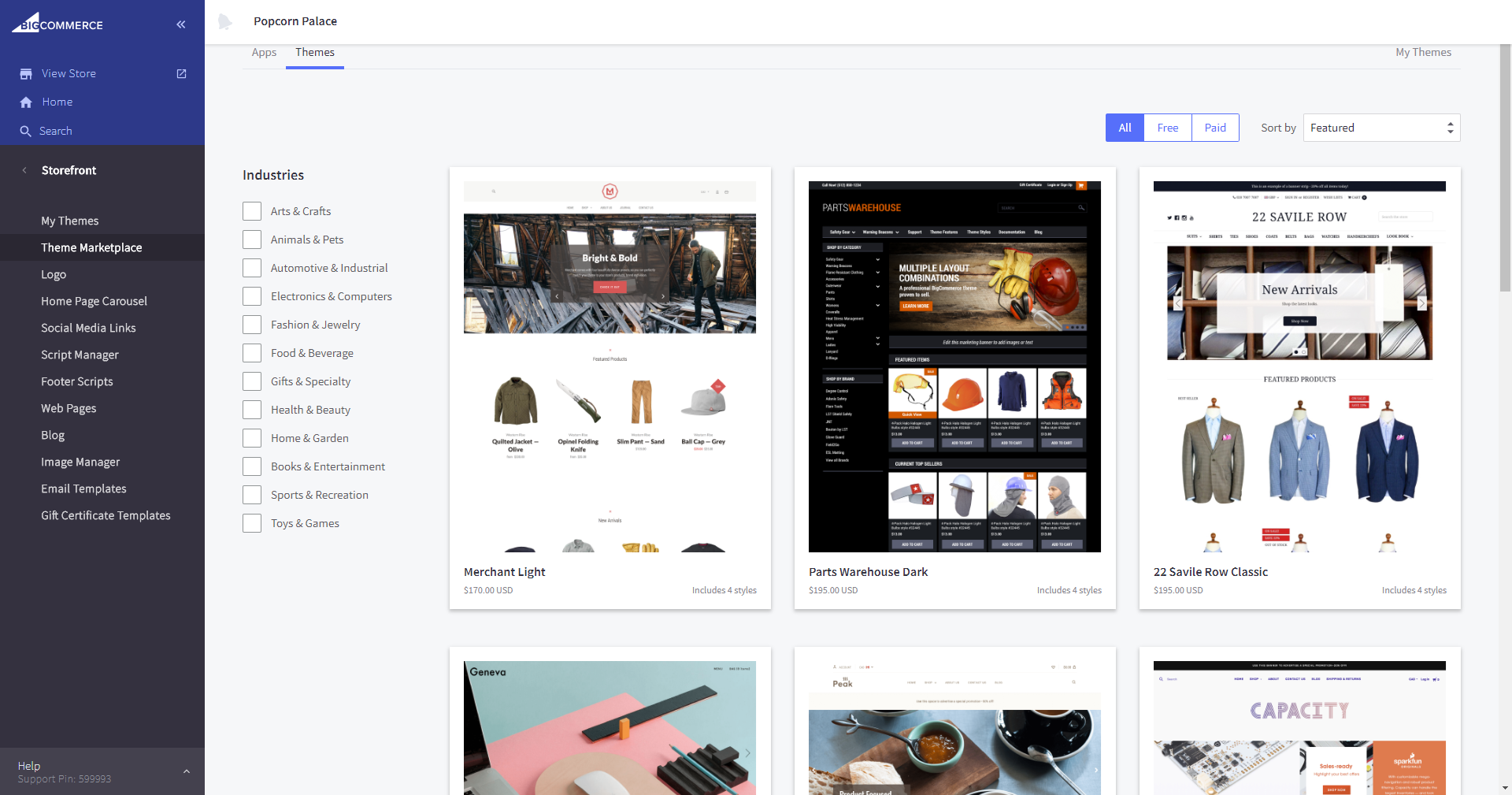
Choosing a different theme is easy, we ended up using a different style in the default theme that was initially uploaded for us.
Continuing our customization, we move down in the Storefront menu on the left. The next option is the logo, which we have the option to upload or create/ edit ourselves in the logo editor.
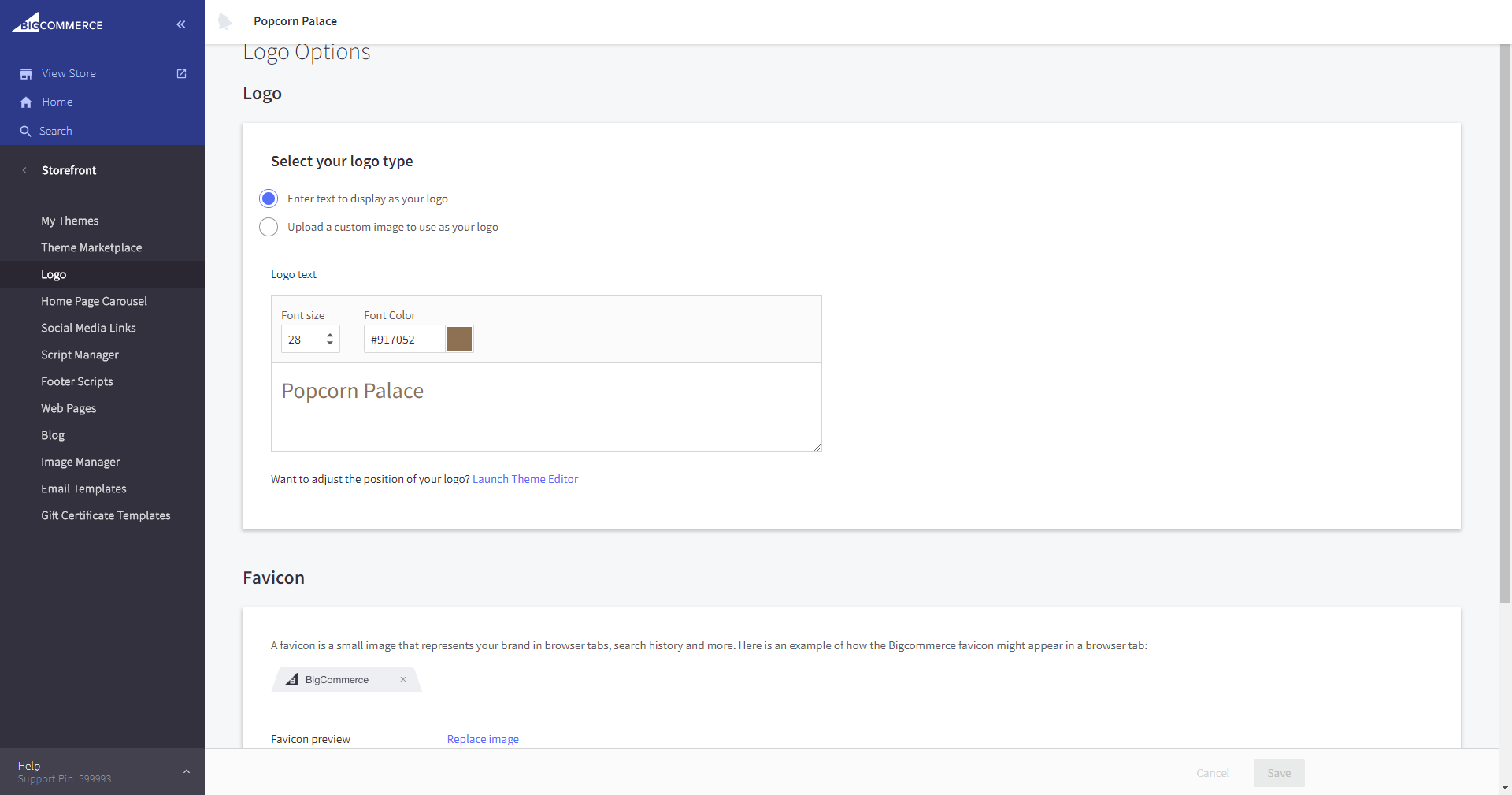
Moving to the rotating imagery on the homepage (‘Home Page Carousel’), we can upload five images, set the time for those images to display, add headings, subheadings, button texts and links to each of those images.
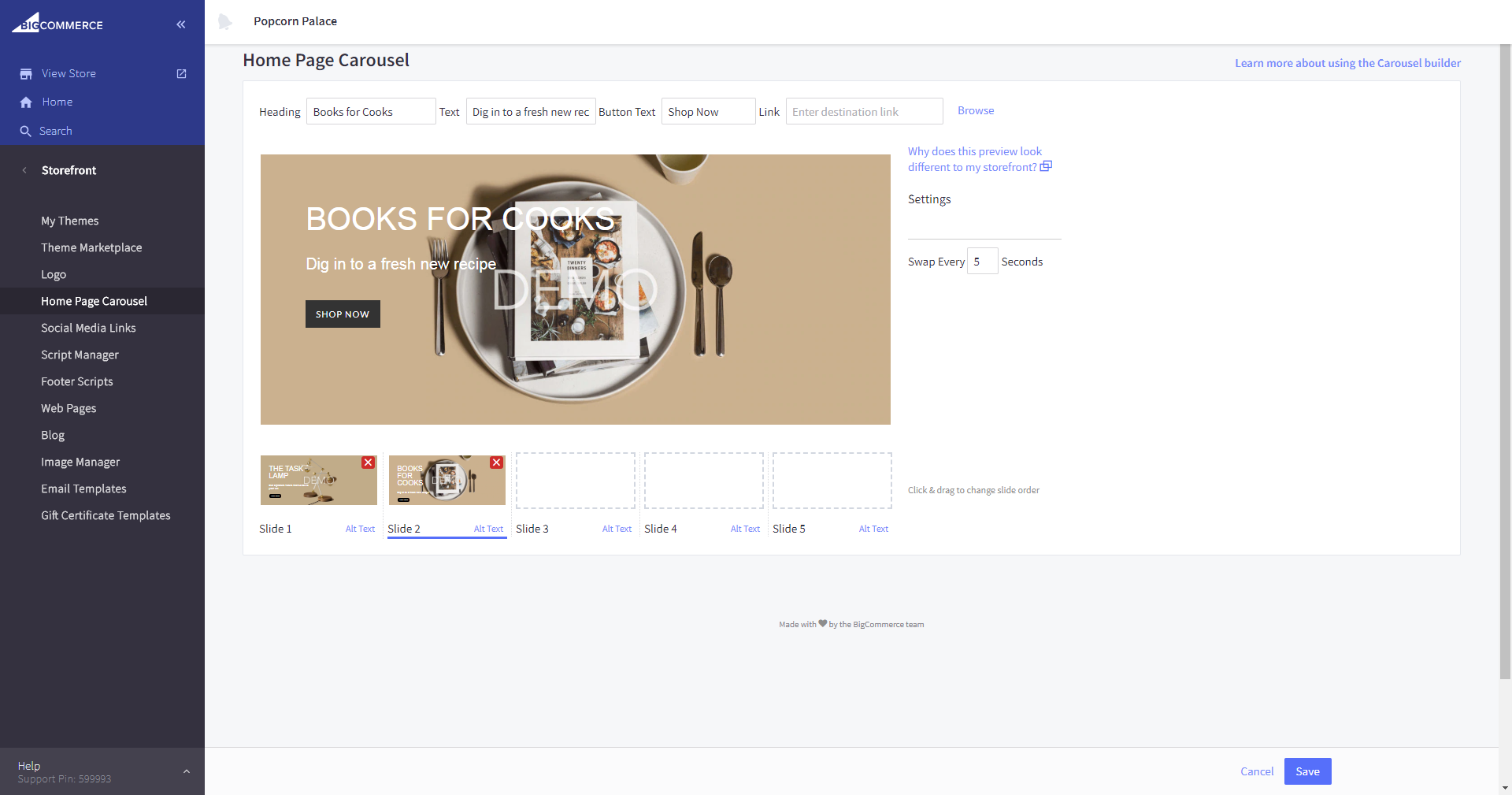
The option to connect our store’s social media channels to our BigCommerce store is an important feature, and obviously, it is available. There are a number of standard options, among which the biggest social media platforms today, available to choose from.
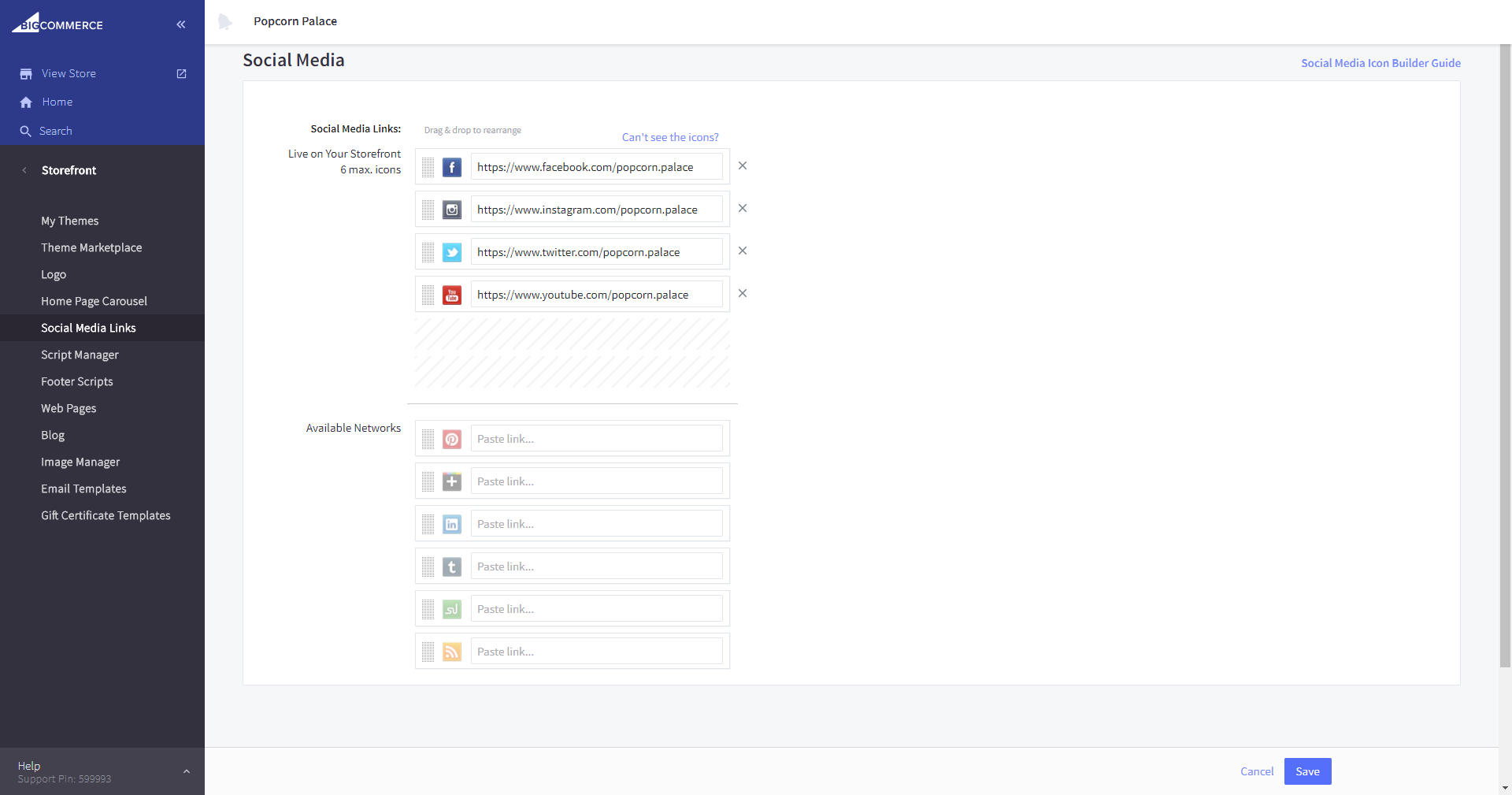
The Storefront also provides the option to create additional pages and add those to the main menu of the site. This is a good option for static pages that are not likely to change often, and do not fit on a homepage that is focussed on promoting a range of products or services. Sections like About us, Terms & Conditions, Contact and Privacy Policy are examples of content that is fit to be added to the site on a separate page.
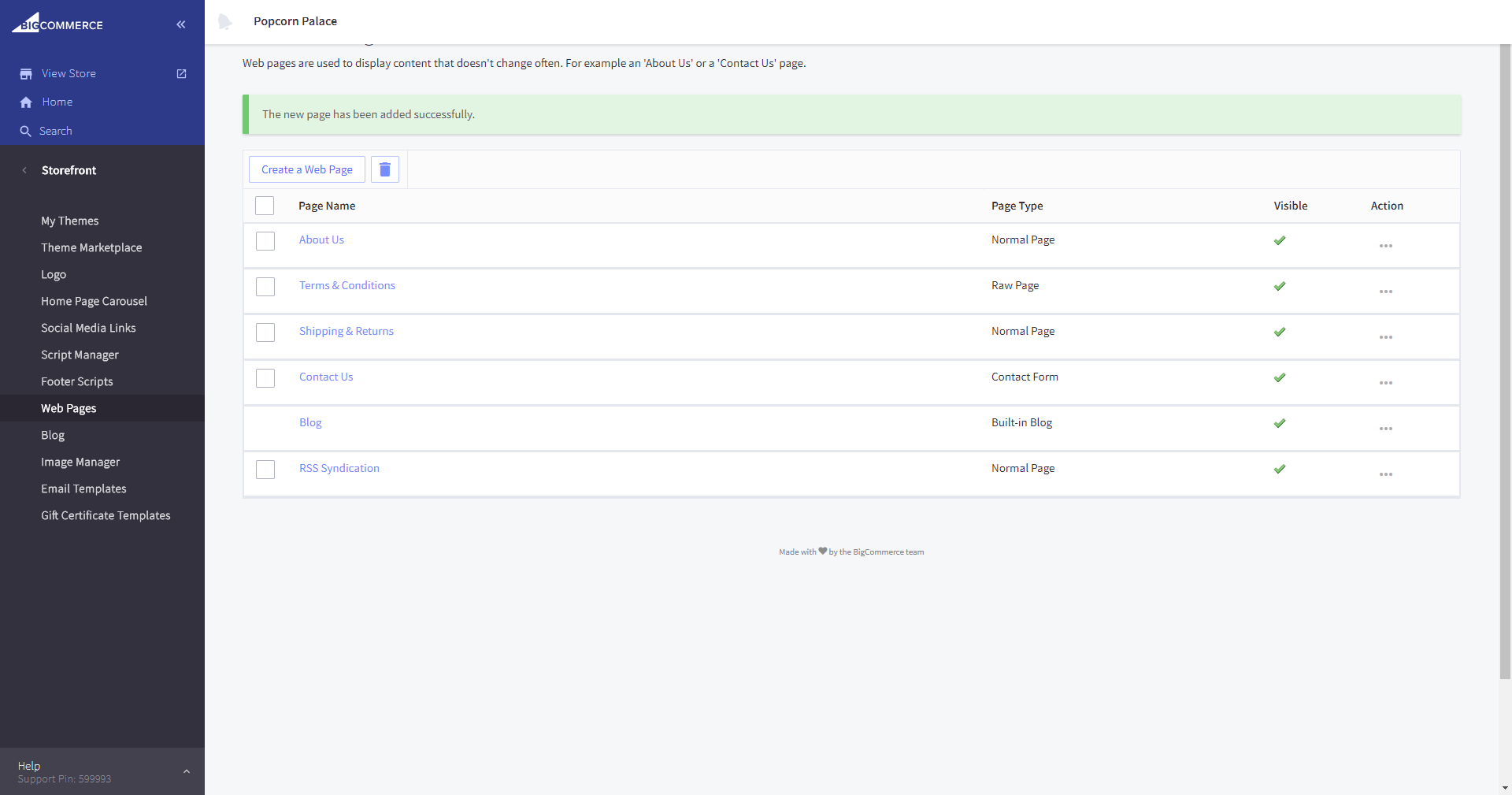
The content for the pages you add to your eCommerce website can be created in several ways, of which the most commonly used ones are the WYSIWYG (what-you-see-is-what-you-get) editor and the HTML editor. You can add the page to the main menu, or keep it out of the menu but still have the option to link to it. Using the advanced option, you can optimize the page for SEO purposes.
The Storefront menu also gives users the option to upload and categorize images and create a blog. The last option included in the theme editor menu is the email templates option, which cover mostly account related topics, such as order notifications, account updates, out-of-stock notifications and return confirmations.
Now that we finished going through all the options in the Storefront menu, we can take a look at the current state of our site, which is based on the initial settings as submitted in the storefront menu.
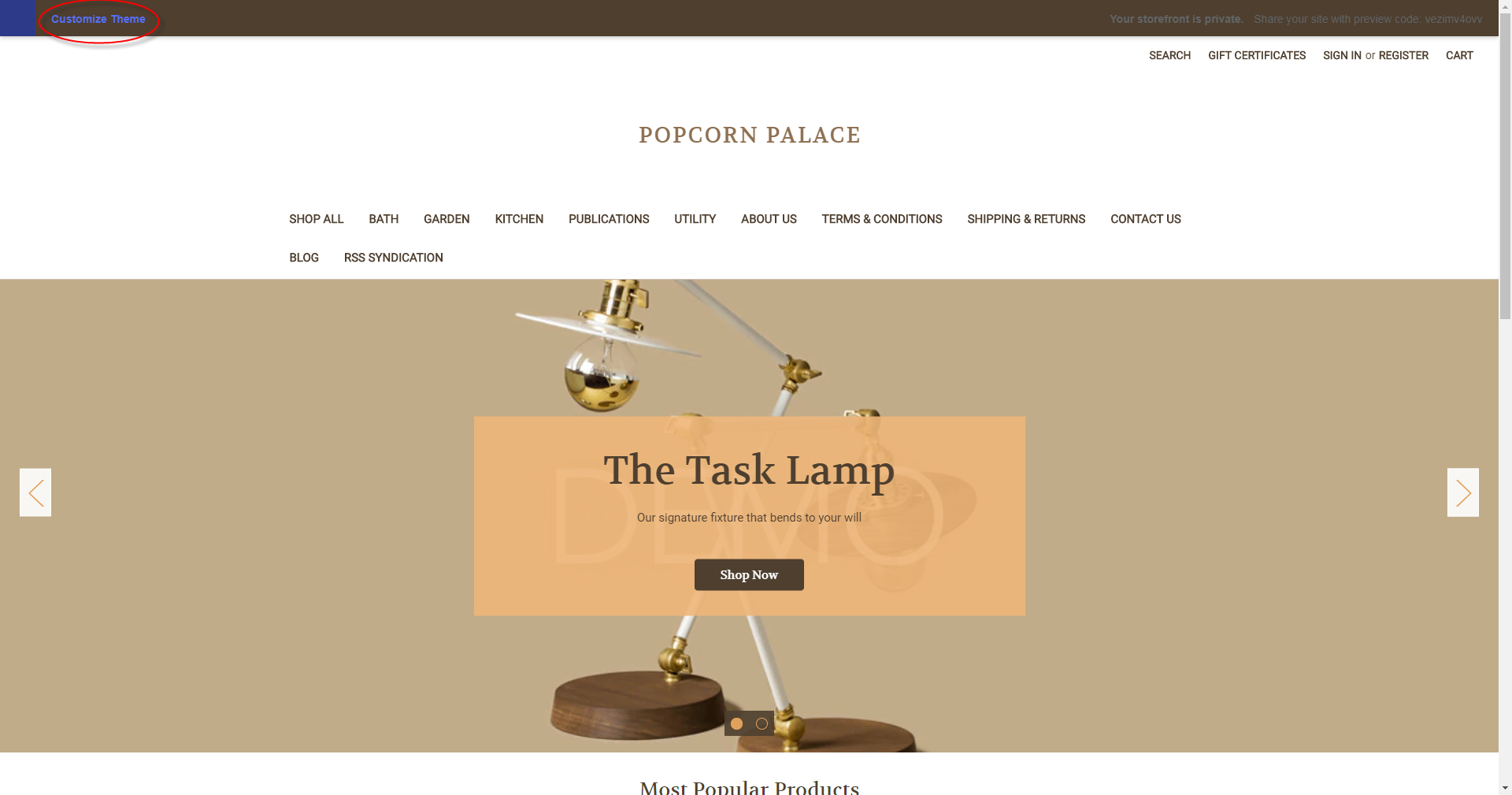
Clicking the ‘Customize Theme’ link in the top left corner of the first, unpublished version of our store, opens up the editor with all kinds of options to further customize our store.
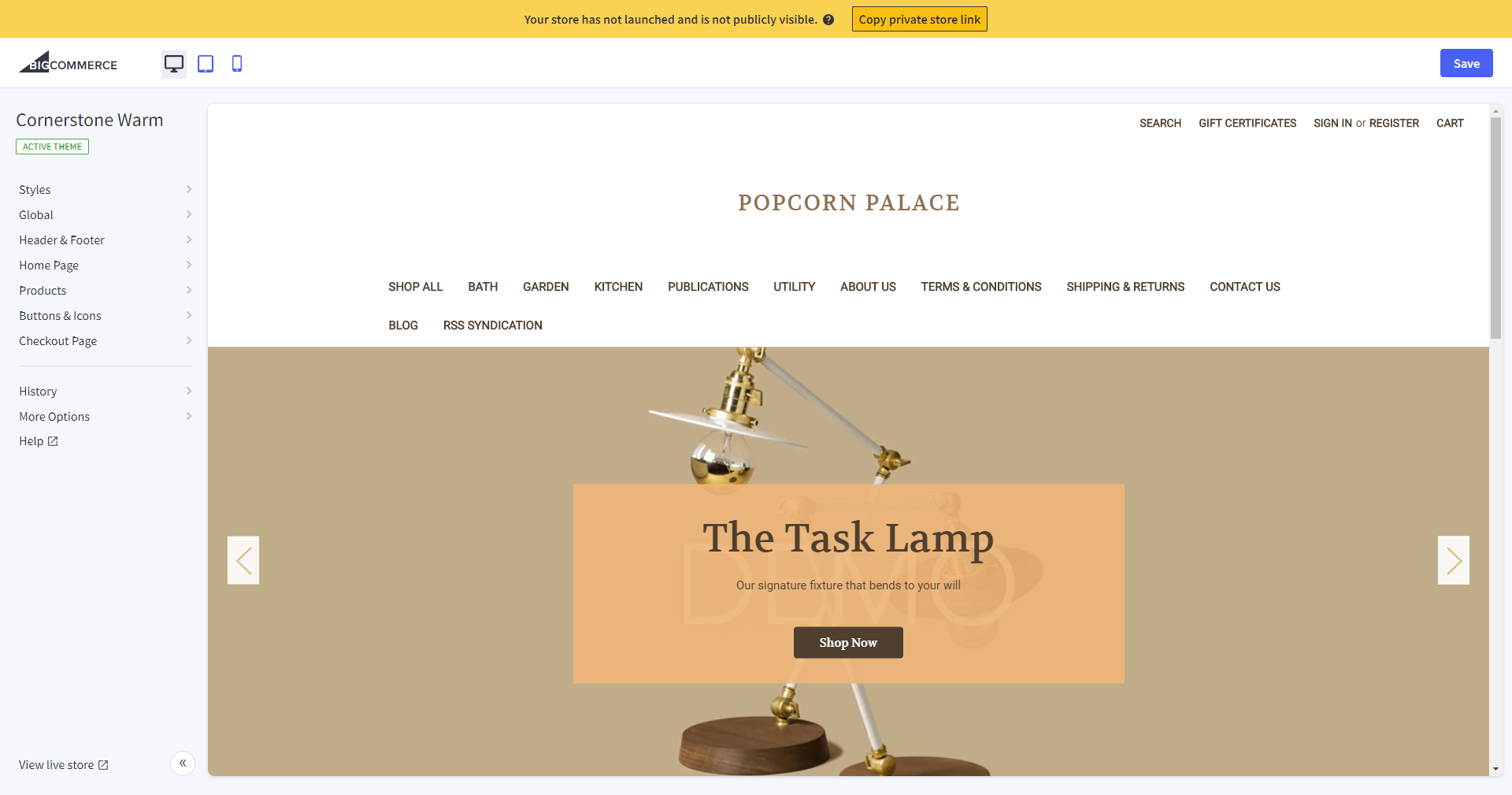
The editor menu on the left provides the user options to change the look and feel of the store, by changing headings, fonts, colors, buttons & icons, and product listings, details, et cetera. Plenty of options to make changes, although most of the options are very similar and limited to changing font colors and background colors of page elements. The editor does not offer the option to drag & drop elements around. You can change the theme style, but that doesn’t make a huge change – theme styles are different versions of the same theme, which means the store will still have the same basic look after you change the style.
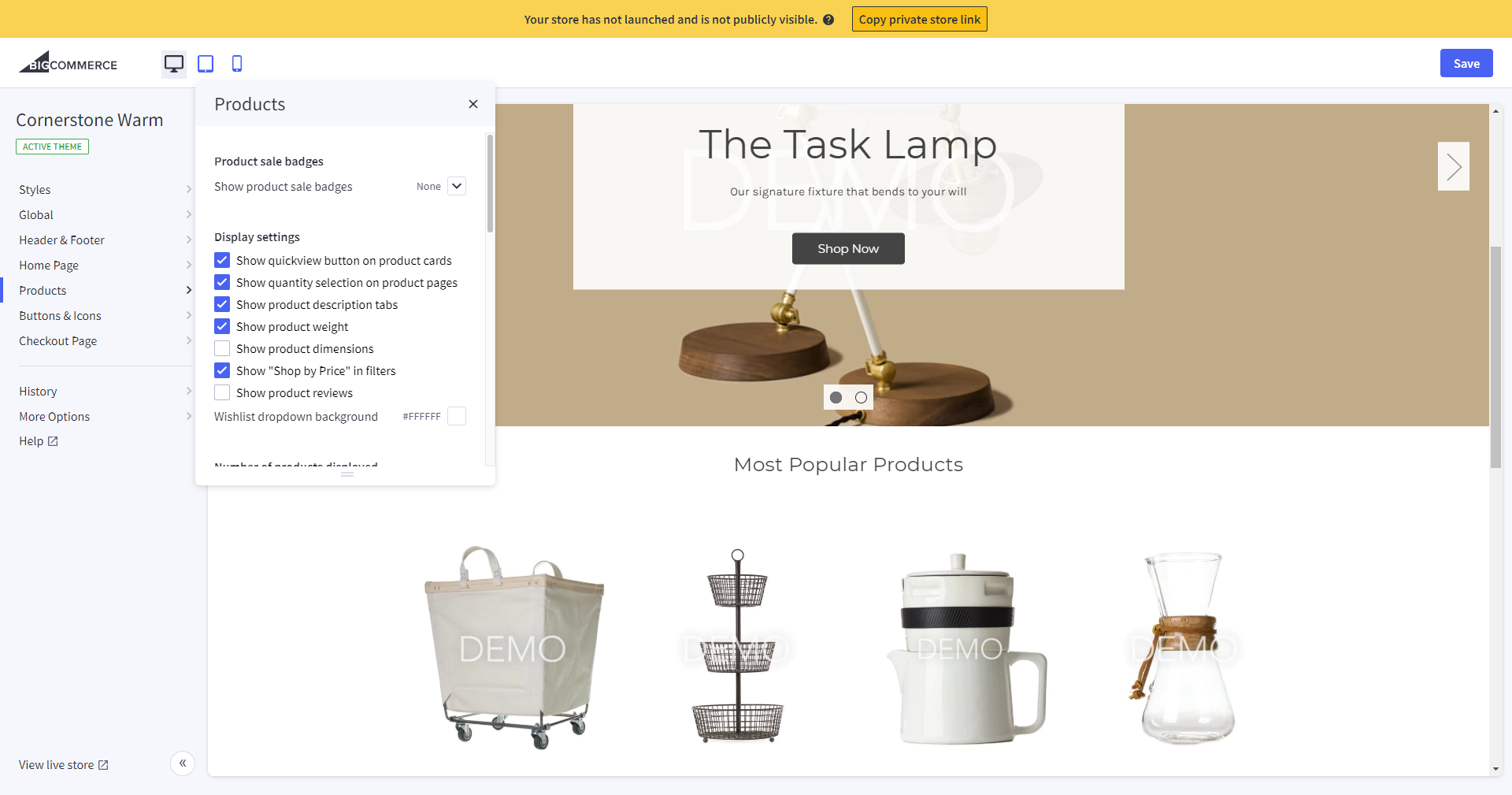
There is an option to edit the theme files, but this requires in-depth knowledge and experience with .css and .php files, since editing the files requires you to work in an HTML editor. Unless you know what you’re doing, it’s better to not touch these files.
If you are not happy with the theme, it is better to go back to the drawing board and choose a different theme altogether. All BigCommerce themes are responsive; you can easily change the display platform to check how your store displays on desktop, tablet and smartphone devices.
BigCommerce for WordPress
BigCommerce offers its own eCommerce platform, but it also provides the option to use BigCommerce in combination with the WordPress CMS, which opens up a huge additional market of potential users that may be interested in working with or trying out BigCommerce, in combination with the platform they’re already working on, WordPress. Considering the fact that approximately 30% of all websites today use the WordPress platform, this is a smart move.
Dropshipping with BigCommerce
One of the options supported by BigCommerce is to sell products via dropshipping, which means you don’t need any stock or inventory of your own – you sell products from other suppliers and manufacturers and they deliver it directly to your customers. With seven 3rd-party dropshipping apps, BigCommerce offers sellers a number of options to integrate dropshipping within their online store. However, it should be noted that as these apps are not built-in to the platform, implementation will require more effort and some may require further investment than the built-in dropshipping offers on platforms such as Volusion and Shopify.
BigCommerce’s dropshipping apps are located in the Shipping & Fulfillment category of the app marketplace. The dropshipping apps offered for integration with BigCommerce include:
- Inventory Source
- Printful
- AliExpress Dropshipping
- Sunrise Wholesale
- Wholesale2b
- e-ProductPlug
- AliExpress Dropshipping By CedCommerce
One of the seven available dropshipping apps is Inventory Source, which we installed since it is one of the biggest dropshipping supplier directories with more than 185 connected suppliers, totaling approximately 8 million products. You can browse categories and suppliers, and even zoom in on the available products in your niche, among other options. Importing products is a feature that is only available once you register for a paid Inventory Source plan.
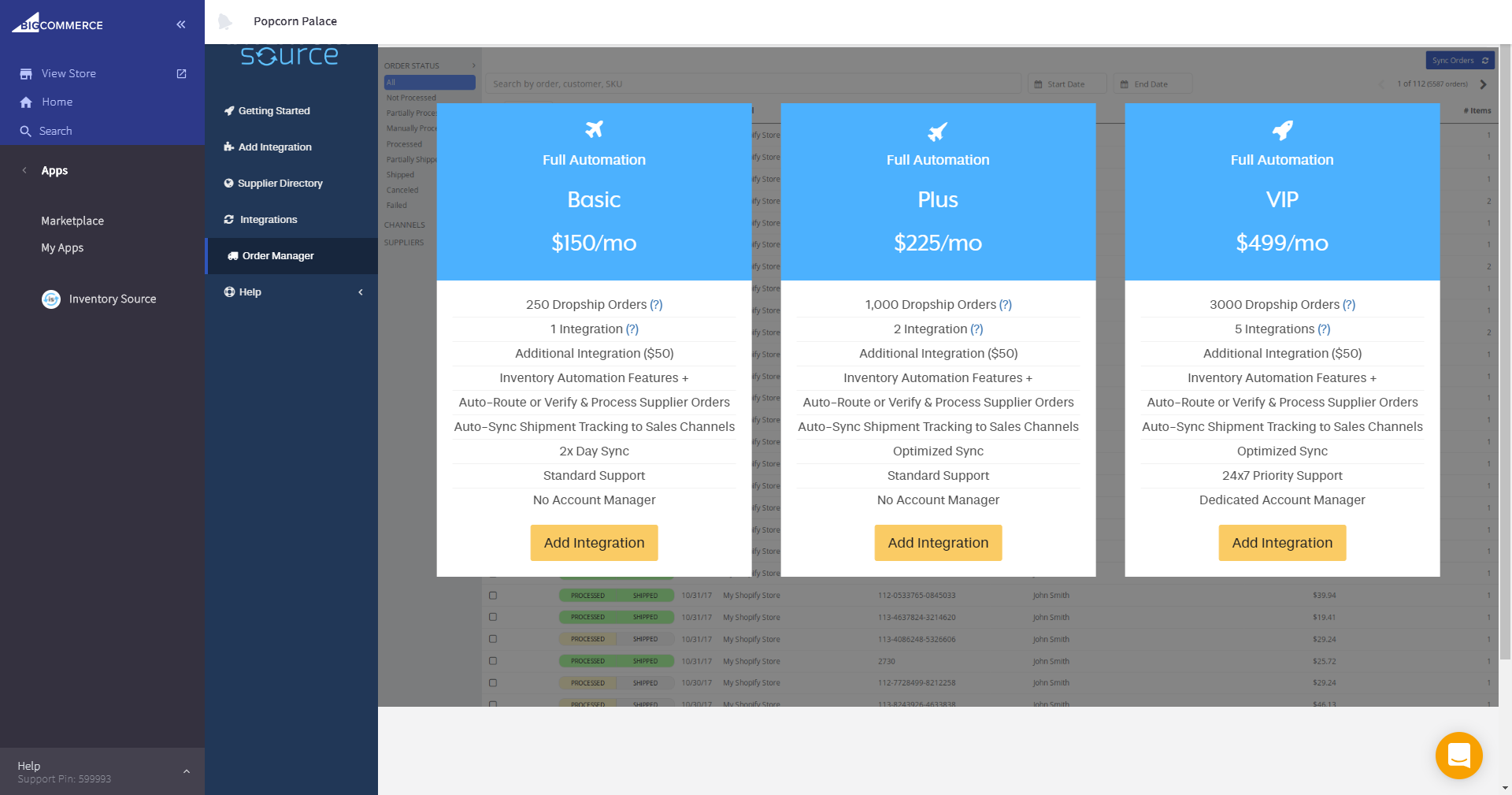
As for dropshipping, the option to connect your BigCommerce store to a major dropshipping supplier network is available. Inventory Source offers all the necessary options to automate the inventory management and order fulfillment processes, so setting up your BigCommerce store as an actual dropshipping store is very easy. However, because the dropshipping app is not integrated in the store setup, you have to purchase the app (in our case Inventory Source) separately, which means the costs of the app ($150/mo) comes on top of the BigCommerce plan you purchase. This is something you have to take into account when comparing BigCommerce to other eCommerce platforms.
When setting up your Inventory Source account to connect to your BigCommerce store, you have to create one or more integrations between the available suppliers in Inventory Source’s list of more than 185 suppliers and BigCommerce. You can add as many integrations as your Inventory Source plan allows for.
After setting up the integrations, you decide on the desired level of automation. Full automation is the best option and will automate inventory management, supplier orders, as well as routing & shipment tracking, but it is more expensive than the other option (Inventory Automation), which will only automate product data upload to your store and inventory syncing.
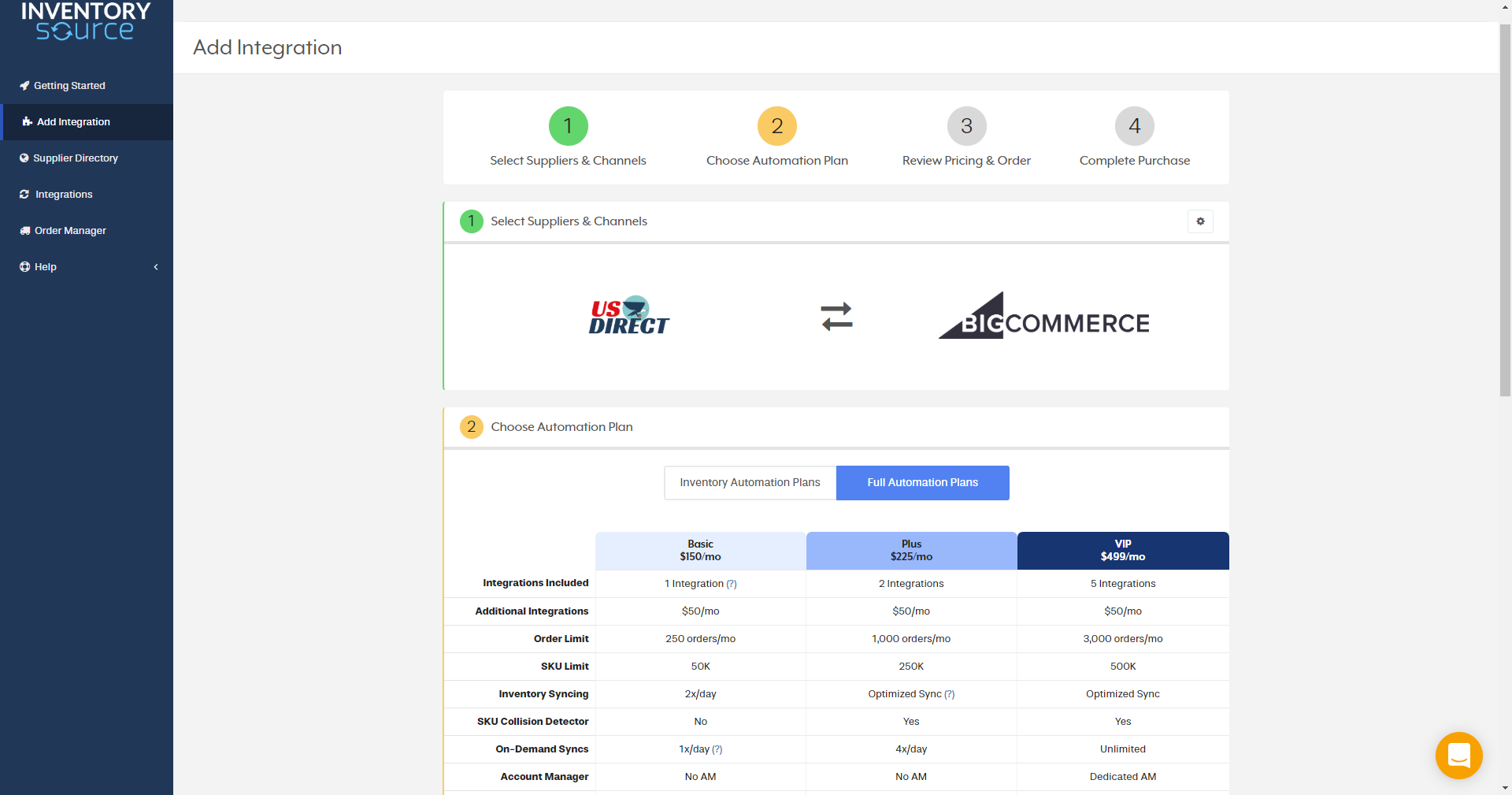
Using the Inventory Source dropshipping app to select products
Once you have set up the app with the desired integration(s), you can start looking for the products you want to add to your store’s product offer. You can base your decision to add a product on the information supplied (available quantity, weight, pricing, suggested retail price, et cetera). If you want to add the product, you click the appropriate button. You will receive a confirmation once a product has been added to your store.
Inventory Source is a very convenient platform to work with and selecting suppliers and managing product listings for your store is a simple procedure. You can also filter the suppliers based on their location, such as US suppliers only.
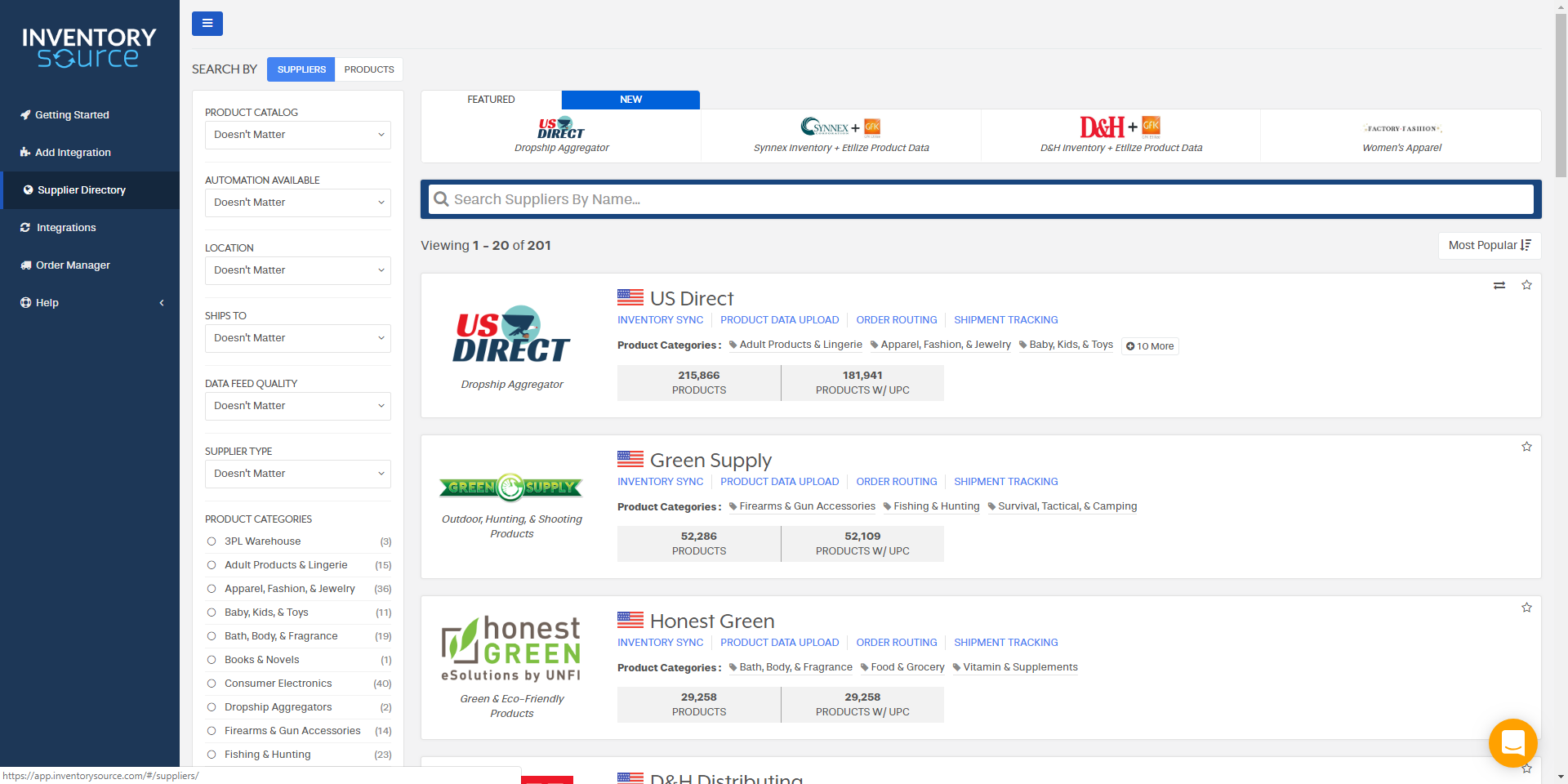
After you select products in Inventory Source and import the list to your store, you manage everything from your BigCommerce store dashboard. You only return to Inventory Source when you want to look for a new supplier, or add new products to import in your store’s product listings.
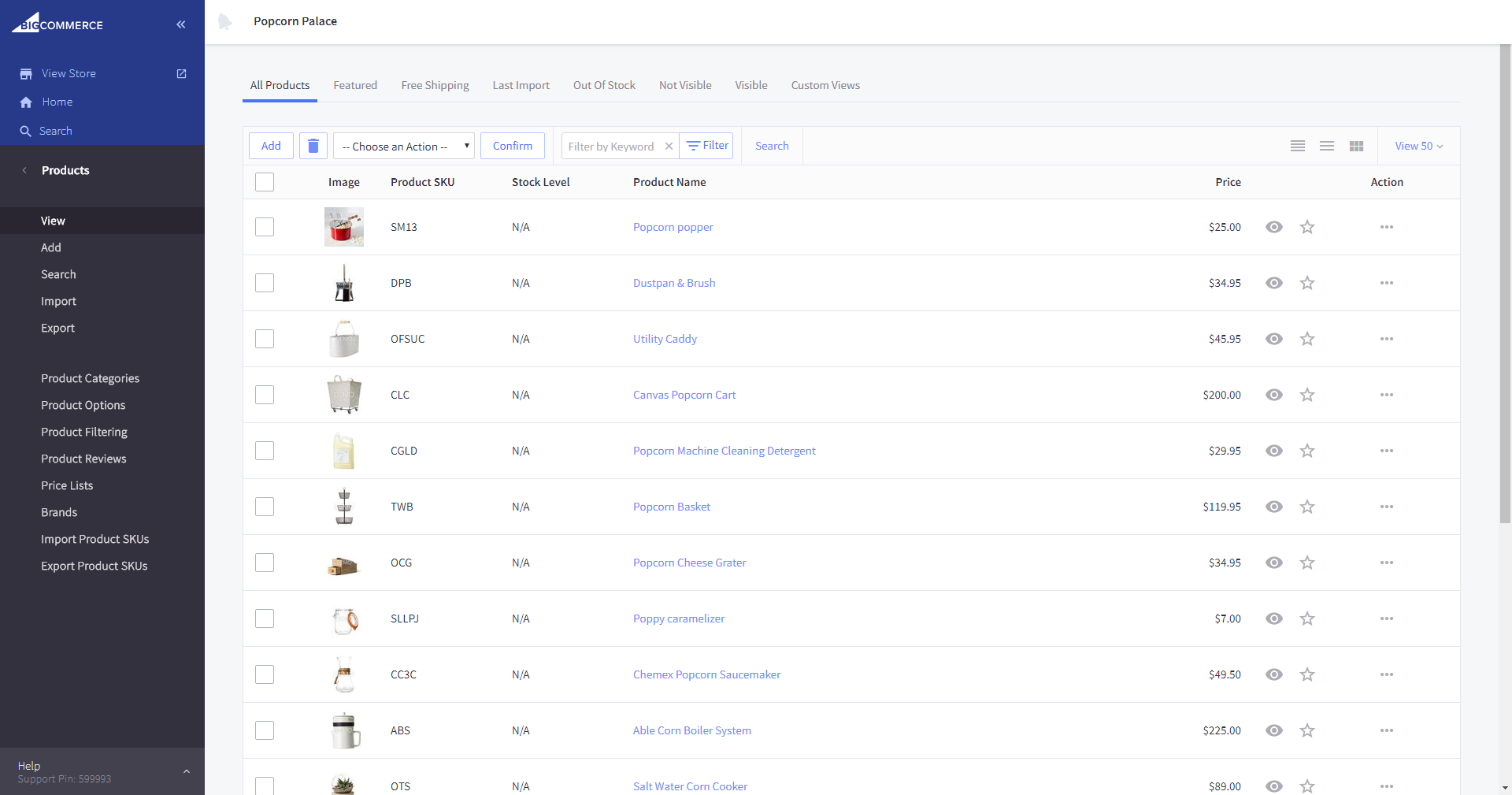
For order fulfillment to happen automatically, you choose the appropriate setting in the Inventory Source app. You can also set the integration up so that it shows relevant inventory information in the store’s product overview, without having to check or manually update any data in the Inventory Source app after a purchase has been made in your store.
No need to purchase products upfront
When using the Inventory Source app, you select products you want to offer your customers. When your customers make a purchase on your site, the product will automatically be ordered from your supplier (or you order it manually, depending on your Inventory Source plan), and you only pay the supplier after you have received payment from your customer. Products sold in your store are shipped by the supplier, directly to the customer.
Using more dropshipping suppliers
The dropshipping options offered by BigCommerce are limited, but there are still a few more options besides Inventory Source. Inventory Source is by no means the preferred app for dropshipping with BigCommerce; you can choose whichever app you like, or combine different apps as you please. Just keep in mind that most apps come with a price tag, although there are several free apps available as well, including Printful.
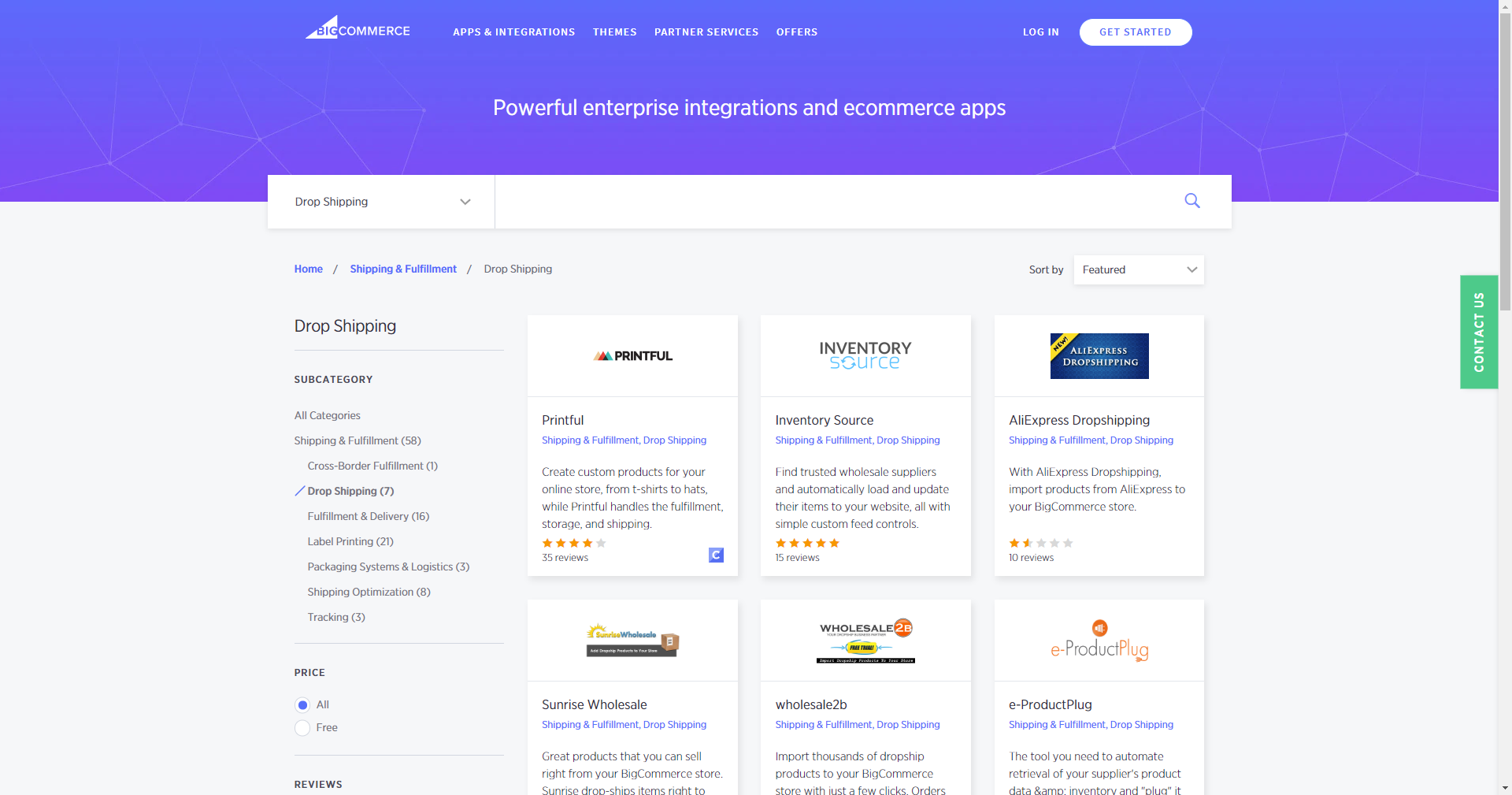
Additional dropshipping apps include the following:
- AliExpress: One of the biggest online retailers/ dropshipping suppliers is China-based AliExpress. The app lets you search the AliExpress product catalog and import hundreds of product in just a few minutes. The imported items are ready to sell right away, but you have the option to change the product description, pricing info, et cetera, based on your preferences.
Free 3-day trial period. Subscription costs: $10 per month – no fee upfront. - Printful: Printful is a print-on-demand dropship supplier that lets you create and sell your own custom design products, in your online BigCommerce dropshipping store for example.
Free app – no fee upfront and no recurring fees. - Sunrise Wholesale: Pick your products from a catalog of more than 15,000 products and add them to your BigCommerce dropshipping store with ease. Sunrise provides you with automatic inventory updates and will take care of the order fulfillment once you submit the order, which only takes one click.
Free 7-day trial period. Subscription costs: $29 per month – no fee upfront. - Wholesale2b: Dropship supplier with more than a million dropship products from over 100 suppliers to pick from. Wholesale2b’s BigCommerce listing tool will automatically load selected products to your BigCommerce online store and apply daily updates to keep your website updated.
Free 7-day trial period. Subscription costs: $29.99 per month – no fee upfront. - Aliexpress Dropshipping by CedCommerce: CedCommerce enables BigCommerce dropshippers to use AliExpress and sell the selected products to their target audience. They offer personal account management and around the clock customer service to make sure you get the best out of your dropshipping venture.
Free app – no fee upfront and no recurring fees. - e-ProductPlug: e-ProductPlug offers the option to connect your BigCommerce store to vendors, dropship suppliers, fulfillment centers, wholesale distributors, et cetera. Keep product data up-to-date with daily updates, stay ahead of competition with the newest products, and reduce backorders by ensuring stock quantities are always up-to-date. Use e-ProductPlug to expand your store with wholesale dropshipping product automation.
Free 10-day trial period. Subscription costs: $55 per month – no fee upfront.
Marketplace Integrations
With the so-called Channel Manager, BigCommerce offers the option to connect your store to several of the largest online marketplaces to dramatically enlarge your potential audience. Facebook, Instagram, Pinterest, eBay, and Amazon are among the available options.
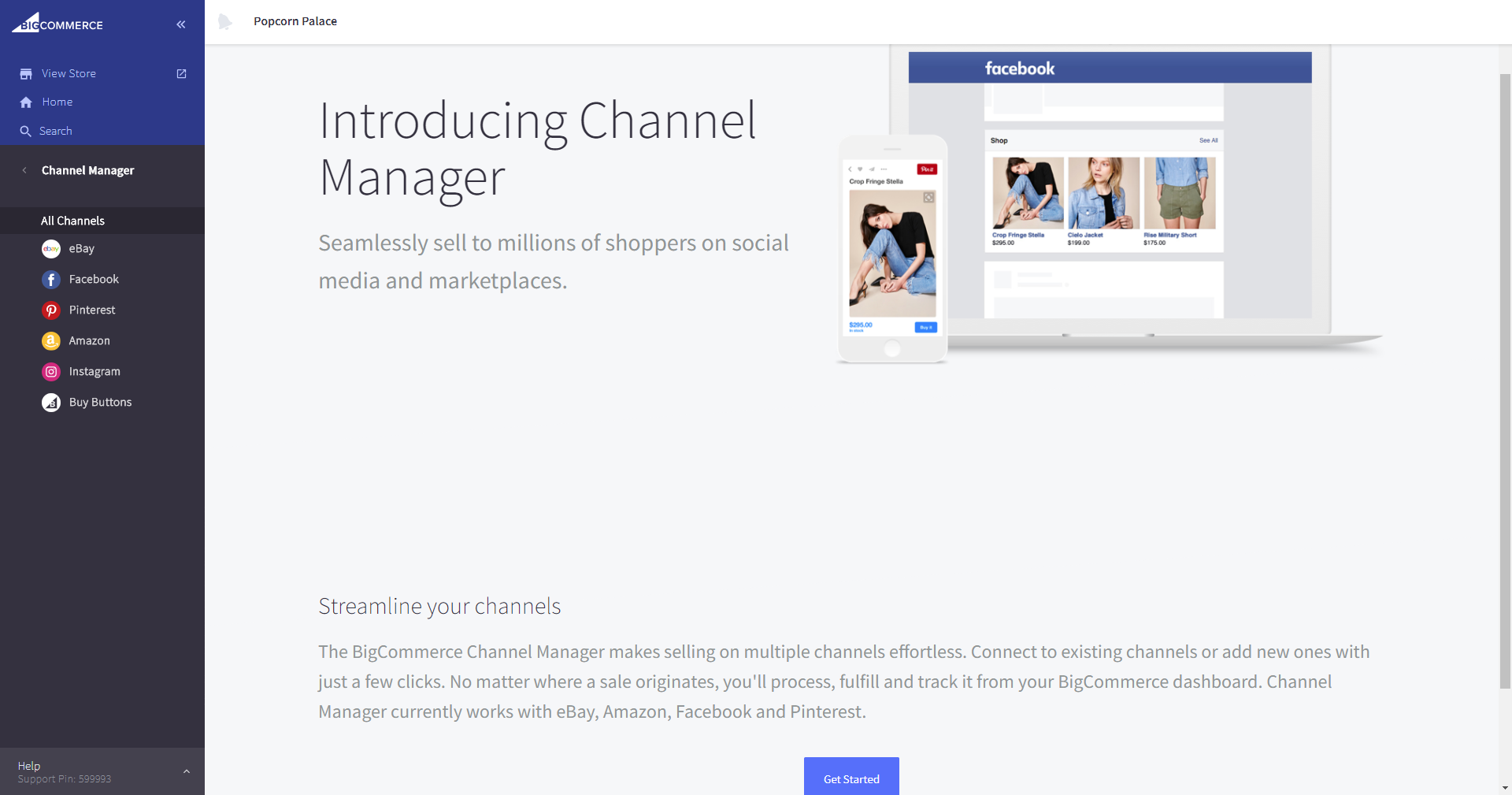
- eBay: there’s only one requirement you need to meet to start offering your store’s products on eBay: you need a PayPal account. eBay charges online sellers a fee and a store subscription, but in return, you get access to the group of active eBay users, approx. 165 million in size. You manage inventory and orders straight from your BigCommerce dashboard.
- Amazon: In order for BigCommerce store owners to connect their stores to Amazon, they need a US-based Amazon Seller account. Without such an account, you can’t offer products on Amazon. Once you have such an account, you only have to appoint one of the available Amazon product categories as your default listing category and you’re ready to go. You list your products directly from your BigCommerce dashboard.
- Facebook: Create a Facebook business account to offer your BigCommerce dropshipping store products on Facebook. After your products are approved by Facebook, you can opt to use Facebook Ads to promote your products.
- Instagram: Use Instagram to promote your BigCommerce store products with smart Instagram tags. Connect accounts and start tagging and selling.
- Pinterest: With ‘buyable Pins’, Pinterest users can browse, pin, and buy your store’s products on Pinterest. With a special focus on an optimal mobile experience, Pinterest users can purchase your products in a two-click process, after submitting shipping and payment info one single time.
Pricing (Plans)
Although opening a dropshipping store with BigCommerce may involve more costs, the starting point of the trajectory is choosing one of the four available BigCommerce plans. You are urged to sign up for one of these plans during your 15-day trial period, but obviously, you can take your time to find out what the BigCommerce platform has to offer and to decide which plan is the most suitable for your needs.
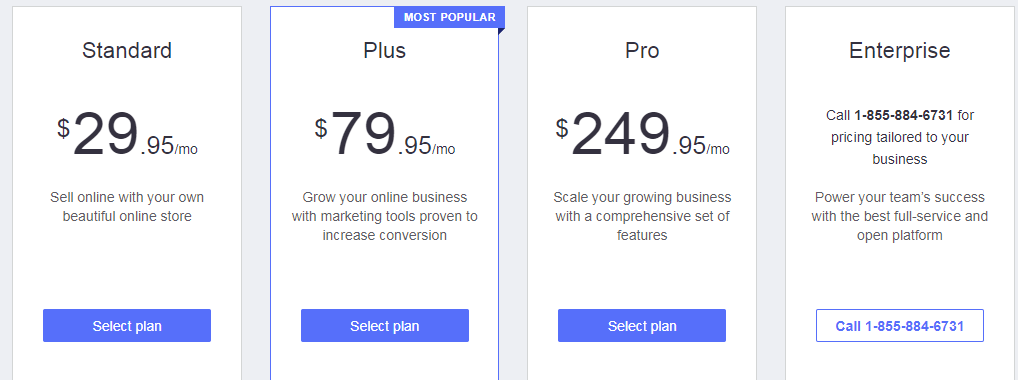
The specifics of BigCommerce’s plans can be found in the table below:
| Standard | Plus | Pro | Enterprise | |
| Price | $29.95/mo | $79.95/mo | $249.95/mo | Custom |
| Transaction fees | 0% | 0% | 0% | 0% |
| Full-featured online store | ✓ | ✓ | ✓ | ✓ |
| Sales Channels (eBay, Amazon, POS) | ✓ | ✓ | ✓ | ✓ |
| Coupons, discounts, gift cards | ✓ | ✓ | ✓ | ✓ |
| Real-time shipping quotes | ✓ | ✓ | ✓ | ✓ |
| Sitewide HTTPS & dedicated SSL | ✓ | ✓ | ✓ | ✓ |
| Abandoned cart saver | ✓ | ✓ | ✓ | |
| Customer groups and segmentation | ✓ | ✓ | ✓ | |
| Product ratings & reviews | ✓ | ✓ | ✓ | ✓ |
| Faceted search (product filtering) | ✓ | ✓ | ||
| Custom facets | ✓ | |||
| Premium services (eg. account management) | ✓ | |||
| Unlimited API calls | ✓ | |||
| Shipper HQ shipping rules engine | Available | Available | Available | Included |
| Online sales per year (12-month trailing basis) | Up to $50K | Up to $150K | Up to $400K | Custom |
| No additional transaction fees for leading payment gateways | ✓ | ✓ | ✓ | ✓ |
| Special credit card rates from PayPal powered by Braintree (Optional) | 2.9% + $0.30 | 2.5% + $0.30 | 2.2% + $0.30 | 2.2% + $0.30 or lower |
Customer Support
When it comes to assisting existing customers or helping potential customers answer questions and helping them master the BigCommerce platform with the goal of turning them into actual customers, BigCommerce does a satisfying job. First of all, once you open an account and start your free trial period, they open up a conversation with you, but won’t push too much for you to respond. It’s more of a way to let customers know they are there when necessary.
Besides the online chat option, you can talk to Customer Support by phone (with a dedicated phone number for the US & Canada), or contact them via email. The Help Center is easy to reach, always at the bottom left corner of your screen, and it conveniently opens with a range of help topics referring to the page in the dashboard you are active on. For example, if you are trying to add products to your store and click the Help link, the results generated will address that specific topic.
The Help Center itself contains a searchable Knowledge Base of in-depth articles and guides, a link to the BigCommerce community of users that can offer assistance with issues you struggle with that they likely have dealt with too, an overview of updates, and an idea box for submitting new ideas. It offers the current trending topics and a range of featured articles. The visual aspect has not been overlooked since the Help Center also features a link to a series of tutorial videos to explain how the platform works.
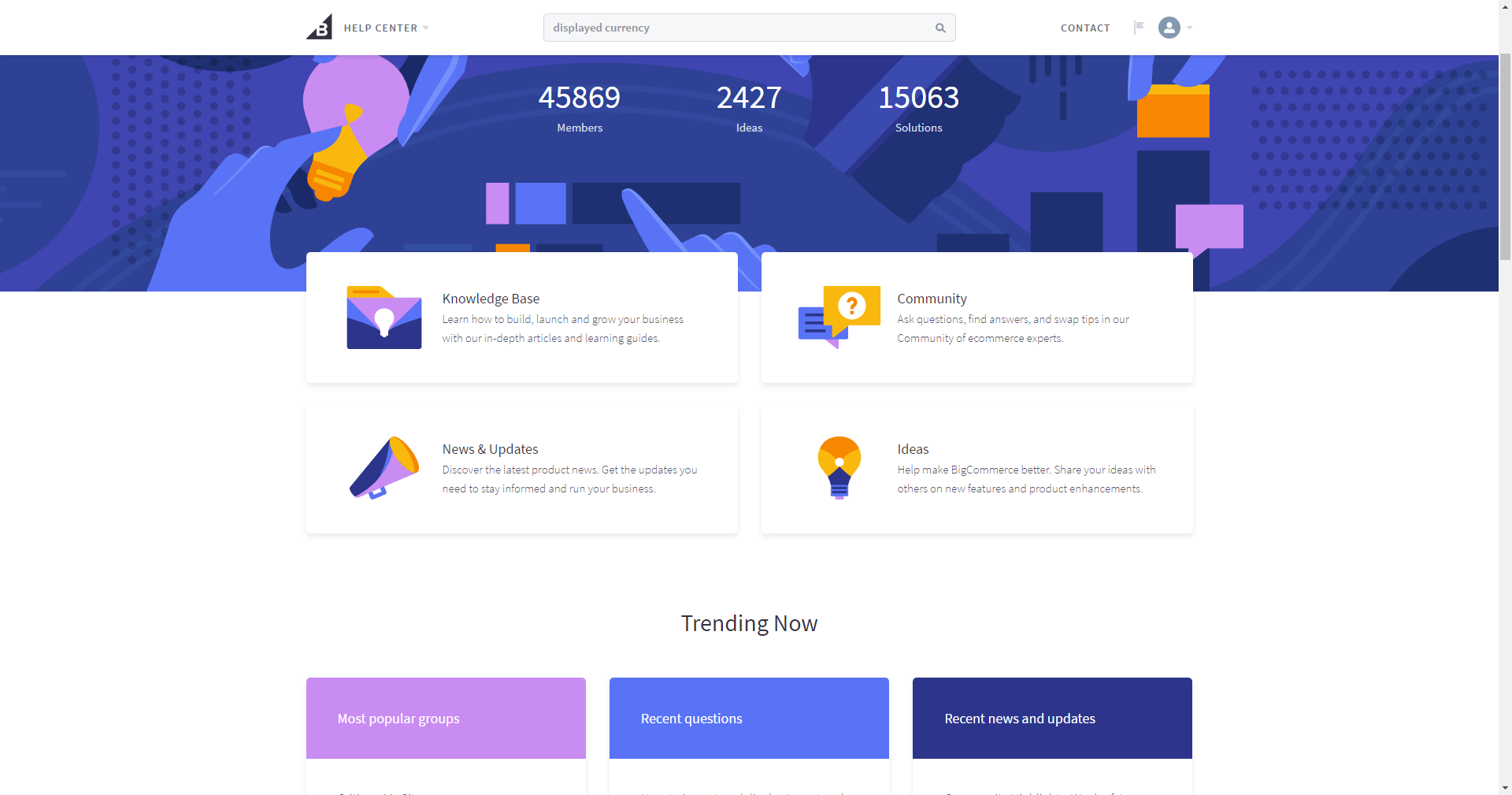
The Help Center also contains a specific section for developers. Actually, developers have their own Help Center and their own community. Definitely a smart move by BigCommerce to keep regular users and developers a bit separated, because these groups don’t tend to speak the same language.
Switching to BigCommerce
BigCommerce offers users of other eCommerce platforms the option to switch to BigCommerce if they are unhappy with the platform they’re using, and actively assists in migrating these users to a BigCommerce environment. So far, BigCommerce has migrated 20,000 sites from other platforms such as Shopify Plus and Magento to a BigCommerce environment.
Pros & Cons
- Easy to set up
- Wide range of available themes
- Solutions for both small businesses & enterprises
- Easy to connect to dominant marketplaces
- 15-day trial
- Limited customization options
- No on-board dropshipping option
- More expensive than competitors: creating a dropshipping store requires an additional investment with most of the integratable options
Our Conclusion
BigCommerce offers all the options necessary to create your own online dropshipping store. However, the system does not offer a simple dropshipping solution the way Volusion and Shopify do with their respective native dropshipping apps and dropship supplier integrations. Dropshipping with BigCommerce means you have to purchase an additional plan with a dropship supplier (such as Inventory Source or AliExpress) which comes on top of your BigCommerce plan. This drives up the price considerably. Judging from their blog content and the lack of available dropshipping apps & integrations, BigCommerce focuses more on promoting dropshipping as a secondary channel of income on pre-existing online stores, rather than the main channel.
BigCommerce offers a lot of useful features to set up an online store, including a range of well over 100 professionally-designed themes to choose from and an editor to change the basic look & feel of the online store. The editor’s options are fairly limited and do not include a drag & drop functionality. The available customization options focus mainly on color schemes, fonts, icons and buttons. Although this indicates a weak spot in the overall offer, especially compared to some of BigCommerce’s competitors, it is fair to say that the available themes are of high quality and offer a good variety of possible store setups, which means you don’t necessarily need to drastically change an existing theme with a drag & drop type editor.
BigCommerce offers a solid platform with plenty of options to open an online store. For people specifically interested in opening an online dropshipping store, a range of dropshipping apps is available, but most will require further investment (of your time and money) to set up.